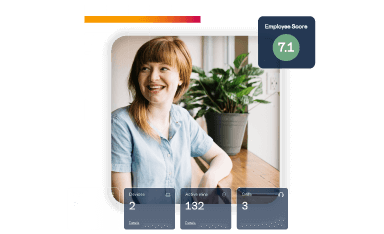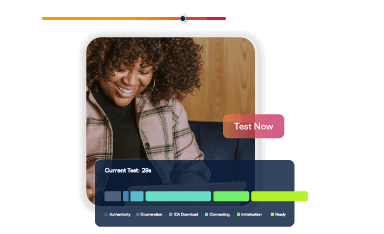Technology should enable work, not create roadblocks. But fragmented tools and reactive support slow teams down. ControlUp ONE unifies end-user monitoring, IT automation, and DEX management so IT can:
- Simplify operations and eliminate tool sprawl to save time and money.
- Monitor and manage desktops, apps, and locations in real time.
- Proactively resolve issues before they impact employees.
- Deliver superior experience with DEX scoring and performance reports.
- Cut costs with a single platform license that delivers it all.

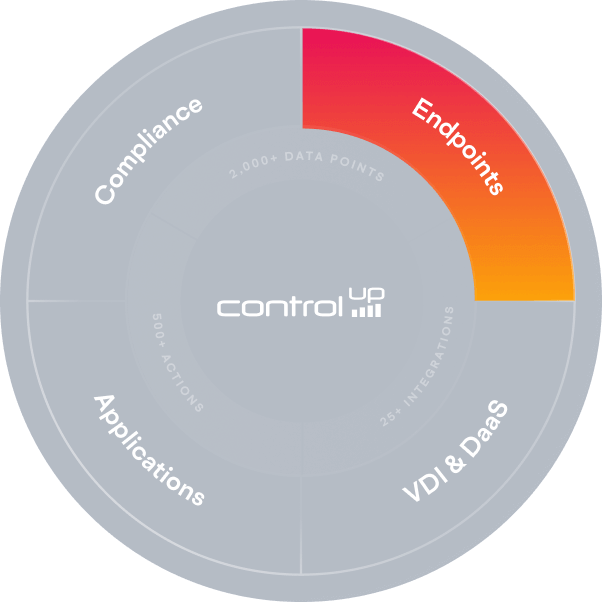


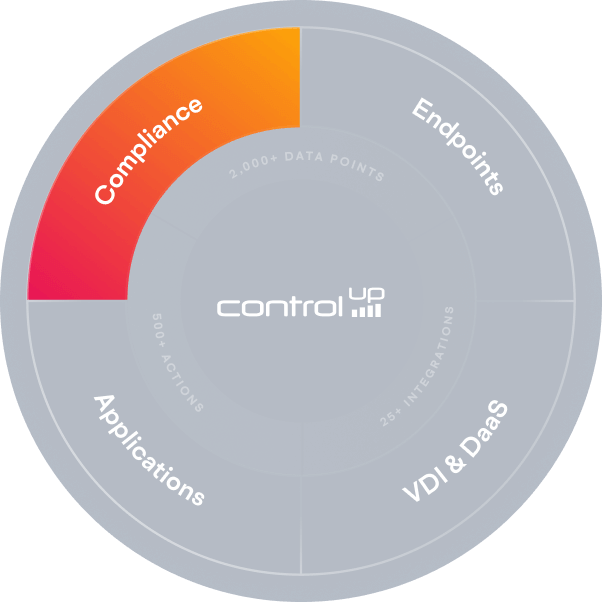
Optimize DEX across physical and cloud-based endpoint devices. ControlUp for Desktops leverages advanced real-time performance and experience metrics to pinpoint and remediate issues across desktops, laptops, and thin clients.
- Complete visibility and management with DEX insights
- Device health and performance monitoring
- Automated alerts, troubleshooting, and remediation
- Broad OS support and seamless integrations into existing IT workflows







Eliminate technology "finger-pointing" and proactively address end-user experience issues. ControlUp for VDI turns real-time data points into actionable insights to prevent and fix issues in virtual environments before they affect employees.
- Real-time experience monitoring and hybrid work visibility
- Rapid troubleshooting & automated remediation
- Historical data analytics and optimization recommendations
- Proactive synthetic availability and health monitoring






Real-time visibility into usage, availability, and health of locally-installed, SaaS, and Unified Communications platforms ensures peak performance. ControlUp for Apps instantly detects and resolves slowdowns with built-in action scripts for rapid support.
- Employee-centric troubleshooting across devices and applications
- Application-centric operational views with health insights
- Effortless deployment and monitoring without complex setup or expertise
- Software asset management for compliance and provisioning



Strengthen endpoint device security posture and reduce risk with ControlUp for Compliance. It’s built to identify vulnerabilities in applications, OS, and configurations—then automatically remediate them.
- Ongoing compliance monitoring to ensure desired device state
- Proactive risk mitigation with device scans for security vulnerabilities
- Automated security remediation to fix misconfigurations in real time
- Comprehensive endpoint protection across apps, OS, and workspaces
Real-Time Monitoring & Management
IT can't fix what it can't see. A single pane of glass approach—from desktops and cloud PCs to VDI, DaaS, and UC platforms—speeds up troubleshooting and optimizes performance.
Autonomous Remediation
Prevent issues before they impact users with alerts, triggers, and automated remediation. By continuously analyzing performance signals and triggering remediation workflows, ControlUp reduces support tickets, cuts costs, and keeps workdays uninterrupted.
Comprehensive Device & OS Support
Manage any device or OS—from hypervisors to endpoints—with support for Windows, Mac, Linux, Chrome, and more. Seamless integrations with Microsoft Intune, ServiceNow, and other key tools give IT complete control.
DEX Scoring & Employee Sentiment Insights
Turn data into action with user experience monitoring and engagement surveys. Deep insights help IT optimize the digital employee experience and create a better digital workplace.
ControlUp ONE empowers teams to do more with less—unifying IT operations and digital workplace management with a holistic, employee-centric DEX solution. It brings together infrastructure monitoring, endpoint management, patch management, and proactive issue resolution to eliminate blind spots and inefficiencies. IT works smarter, employees stay productive, and your business thrives.