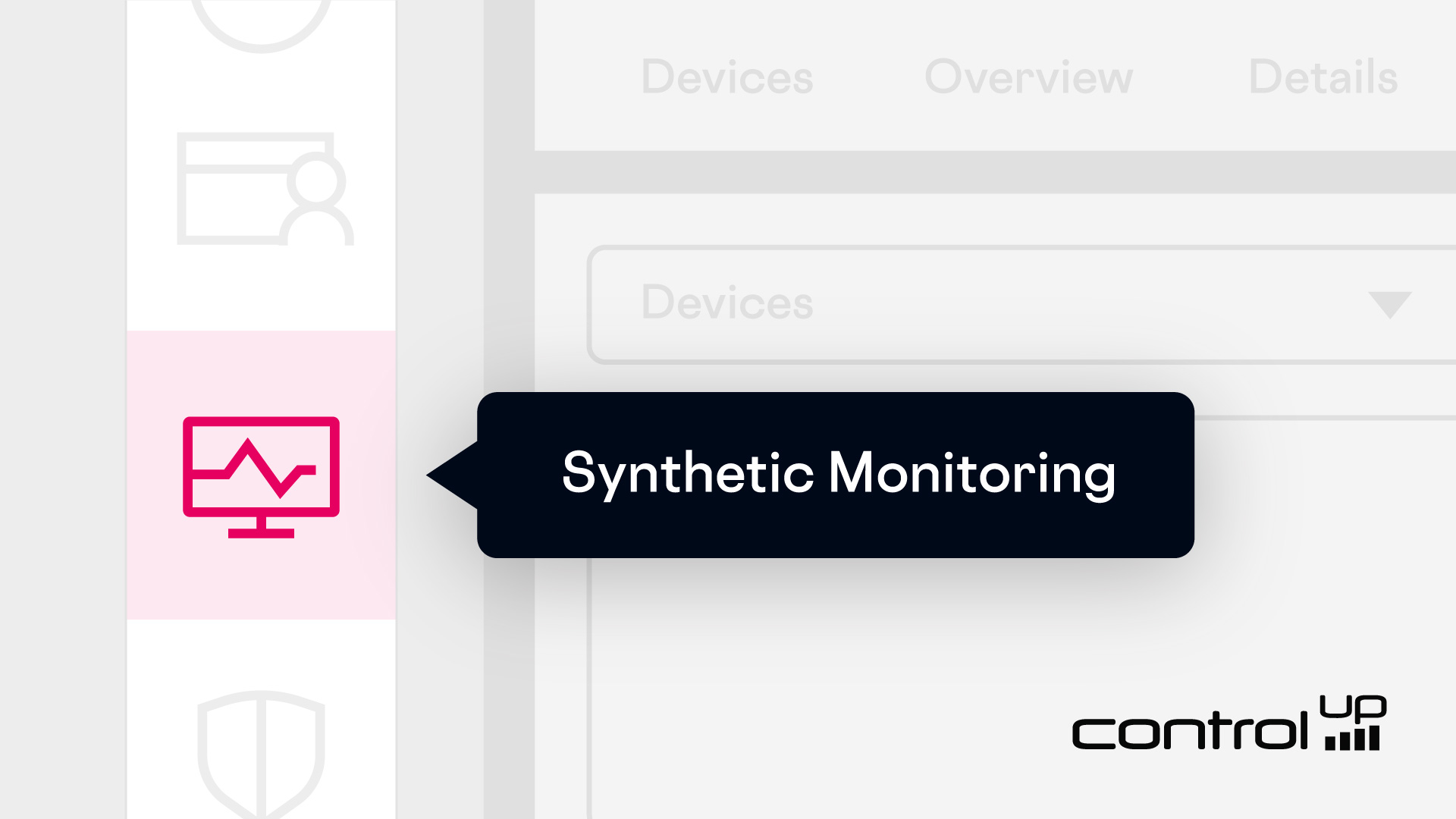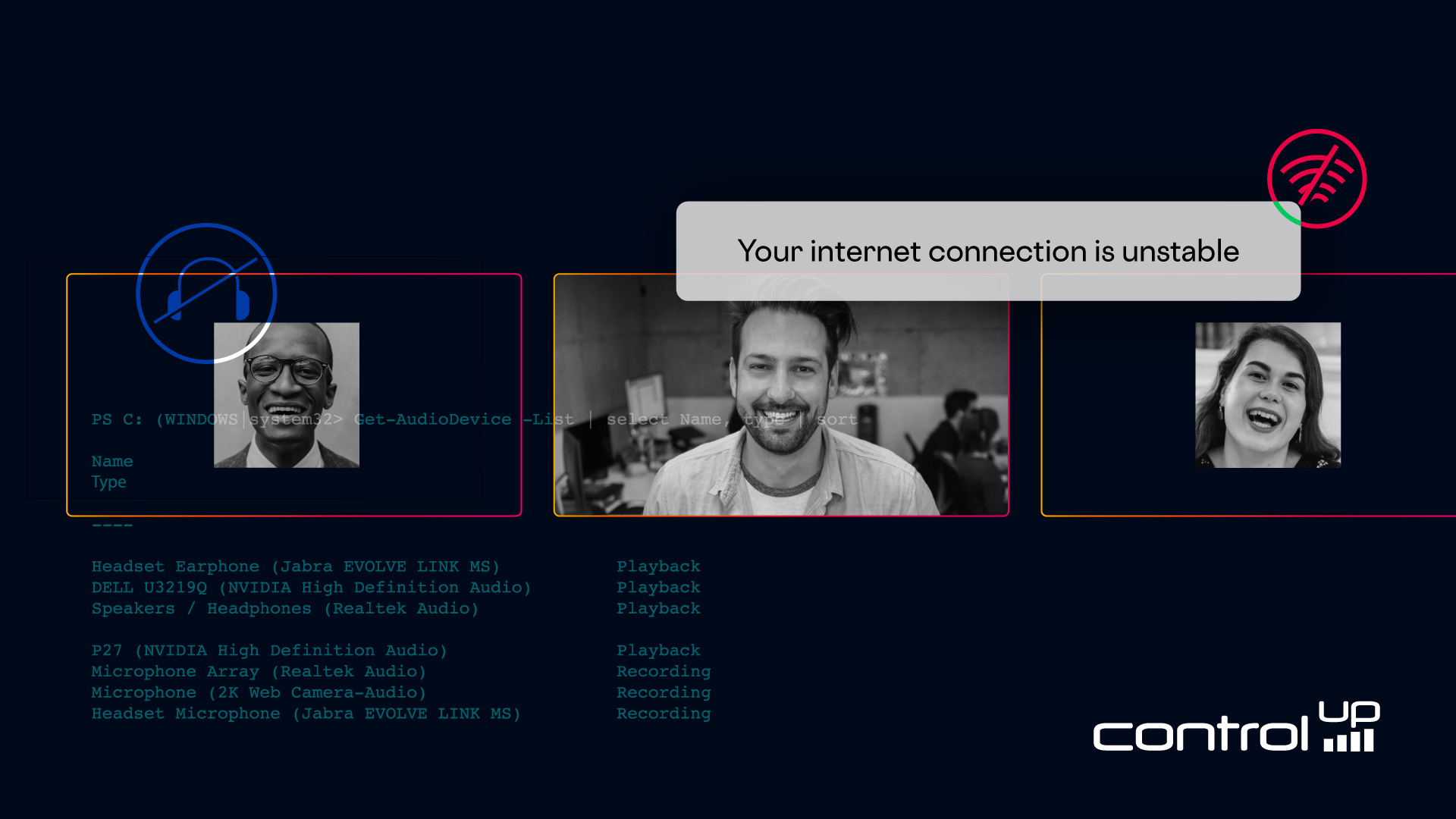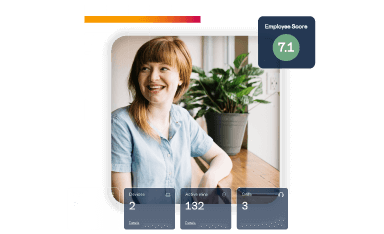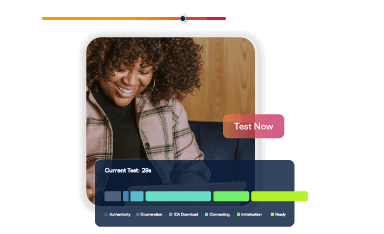Collaboration Tools Are Mission Critical
Still, it can be cumbersome to determine if problems are with the unified communications provider’s platform, the client application, the home network, or the endpoint device.

ControlUp’s unified communications dashboards give IT teams quick insights into the usage and experience of every call and meeting, whether internal or external.
- Microsoft Teams and Zoom: ControlUp’s detailed dashboards provide a bird’s-eye view of every call and meeting activity, whether within the organization or externally with clients or partners.
- Usage metrics: Dive into audio, video, and screen-sharing quality metrics. Differentiate between regular calls, video conferences, and other collaboration sessions. Know who engages in these interactions, customize timeframes, and apply filters to focus on specific meetings and calls.
- Call quality sentiment: Sometimes, it’s not just about technical metrics; it’s about how users feel. ControlUp displays vendor call sentiment and can send user sentiment surveys, allowing IT to tap into the user perspective.

ControlUp provides detailed data for every Microsoft Teams and Zoom meeting and call. Sortable and searchable data allows IT to see who has issues and with what technology, such as audio, video, and screen sharing quality.
- Overall call scoring: Quickly find calls and meetings that have had issues with color-coded and 1-10 numbering of all calls and meetings based on a roll-up of all participants’ scores.
- Geographical views: Get geographical data on which data centers people are connecting to across the globe and filter by quality of service, such as voice, video, or screen sharing.
- Technology scoring: With color-coded icons, IT can easily see which call or meeting device is having an issue with audio, video, or screen sharing and who is recording the meeting.

ControlUp allows IT teams to gain full visibility into the health and availability of any unified comms platform through continuous synthetic testing.
- Overview dashboard: Deeper analysis is just a click away with this easy-to-consume dashboard, which features color-coded and history view charts. It can find failure rates, load times, and performance issues.
- Detailed testing dashboard: View the test results from the synthetic tests, which can be run from anywhere worldwide to determine whether the problem is global or regional.
- Automated alerting: Alerting helps IT stay proactive when a service goes down. With automated alerting, IT can notify users of any issues with the service before employee calls flood the service desk.

ControlUp lets you quickly find and fix Zoom and Microsoft Teams issues to keep your employees collaborating and increase productivity.
- Device performance dashboard: Drill down to the call time and see device performance indicators that might be causing an issue, such as low Wi-Fi or another application consuming all the available RAM.
- Troubleshooting scripts: Troubleshooting scripts can extract more information about the device and application issues during a call that had an issue.
- Remediation scripts: IT can run remediation scripts to solve many issues, such as clearing the Microsoft Teams or Zoom cache, with a simple button click.

Get performance and experience metrics in real-time while calls and meetings are happening, not after they are over.
- Live caller dashboard: View the quality and location of every call and meeting with real-time data from the ControlUp device agent.
- Device dashboard: Drill down to any device in a call to identify issues and see metrics such as network latency, CPU utilization, or available RAM.
- Experience scoring: View real-time experience scores of live calls to help identify what devices need immediate resolutions to keep the meeting going without any issues.