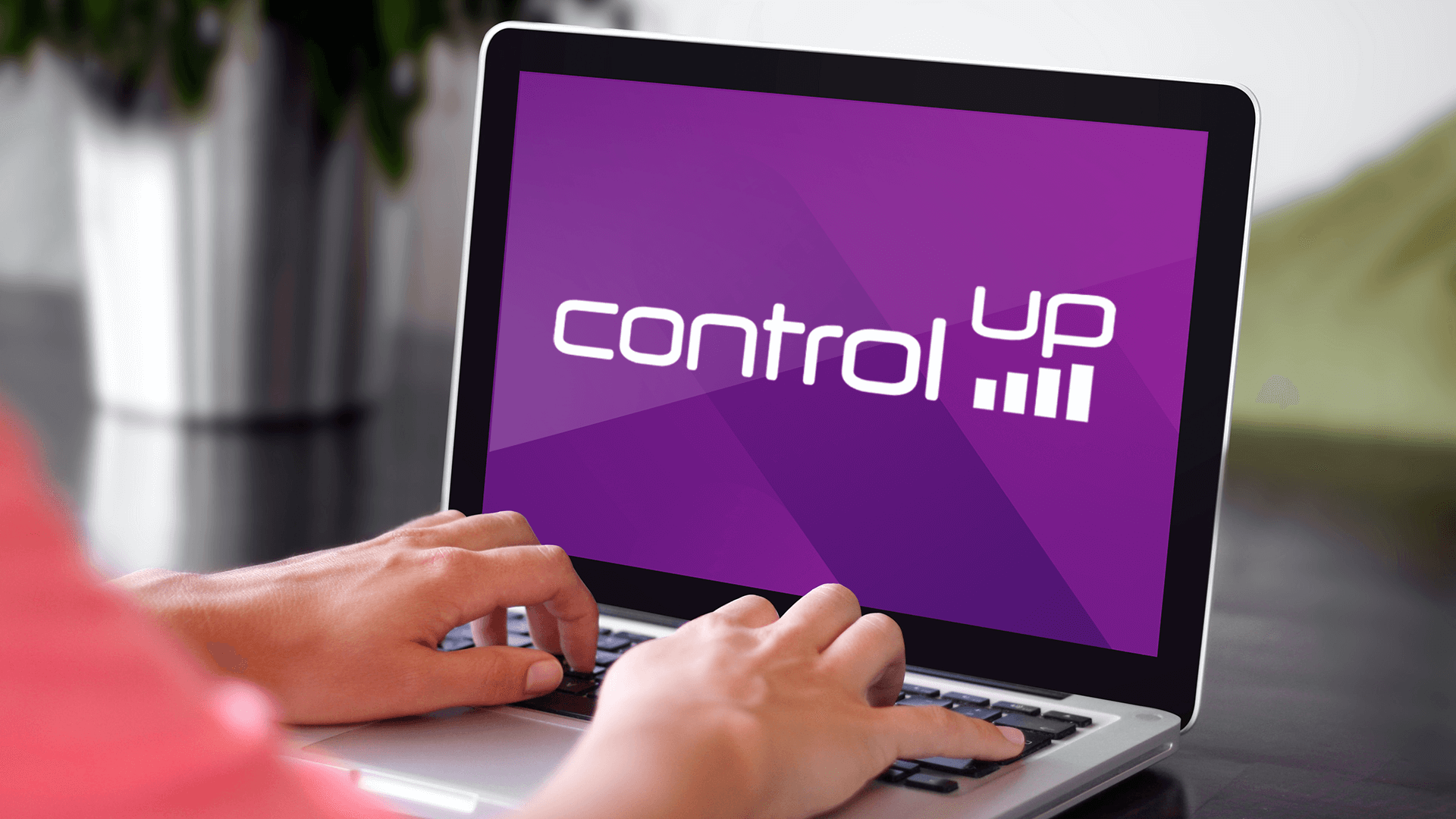
ControlUp 8.1.5 has dropped and is available for download now!
For a small release, this is a big one!
ControlUp has developed some exciting new features to give you more visibility into your end users and their Citrix or VMWare Horizon sessions.
Back in August 2016, when I was a tech, we experienced a sudden surge in CPU use for our Citrix farm. It was causing us no end of issues—users were reporting slower running applications, slower logons, and “sluggishness.” When we fired up ControlUp, looked at the Processes view and sorted by CPU, we found screens full of iexplore.exes, firefox.exes, and chrome.exes just chewing through CPU. Each process was consuming a whole CPU core. On our Citrix Virtual Apps & Desktops servers, with 30 users and only 6 vCPU per server, we were running out of CPU.
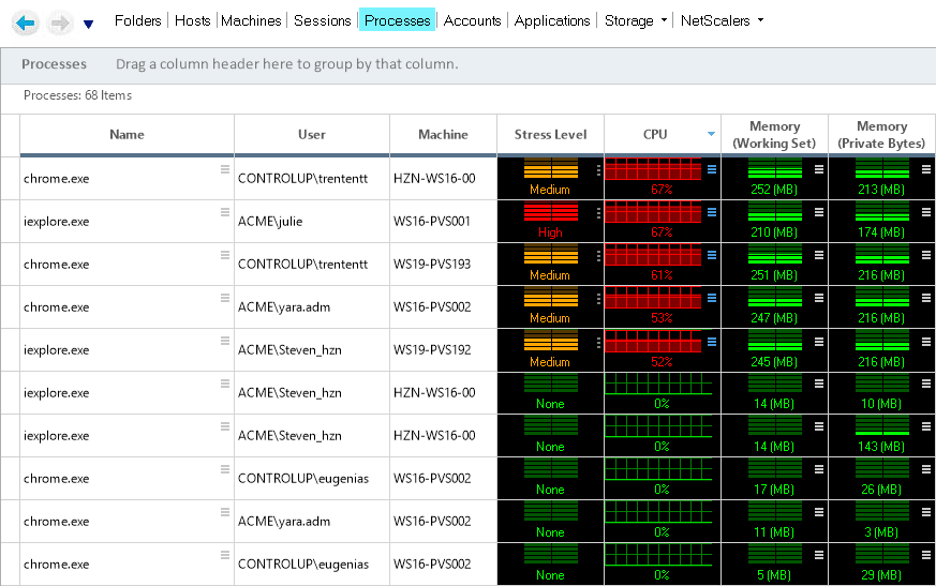
But what was the culprit?
When we were finally able to share screens with a user, we found they had been streaming the Rio Summer Olympic Games from their Citrix session to their locked-down terminal.
And then we found more and more users doing the same. In order to get productive users back up to speed, I used ControlUp to reduce the process priority on browser processes consuming large amounts of CPU. Admittedly, this may have impacted users who were watching or participating in training (we still used Flash back then), but it was the best way to give productive users the best performance we could, hampering their productivity as little as possible, and without having to call everyone to see if their CPU use was legitimate.
As soon as the Olympics were over—CPU usage dropped significantly. It was an interesting phenomenon, to be sure, managing it was difficult and time-consuming each day.
With the latest update to ControlUp, problems like this are a thing of the past.
Active Application, Active Application Title, and Active URL gives ControlUp the ability to peer into the productivity and on-goings of your users.
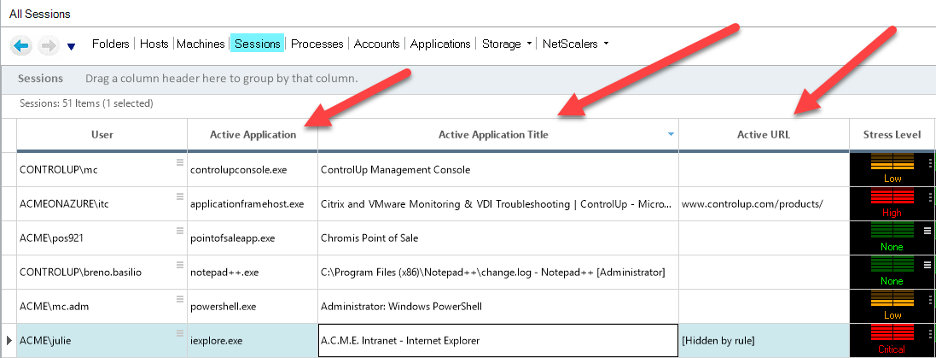
Because ControlUp operates in real time, what you see with these columns is the activity of your users… as they are right now! You can see the Active URL and where your browsers are spending server resources, the foreground application, and the title! Tying this into automation gives enormous new capabilities.
An example is augmented troubleshooting. If you have an application that displays something like a patient list, but experiences slowness or crashes sometime after, you could leverage Automated Actions to start Citrix Session Recording or VMWare Horizon Session Recording to get the full context of what was going on when things went south.
Another example is simple messaging. If you have a story like mine, then simply reminding users about corporate policy can be enough to dissuade them from using corporate resources in a manner that negatively impacts productivity.
To set up a simple message example, create a Script Action with the following properties:
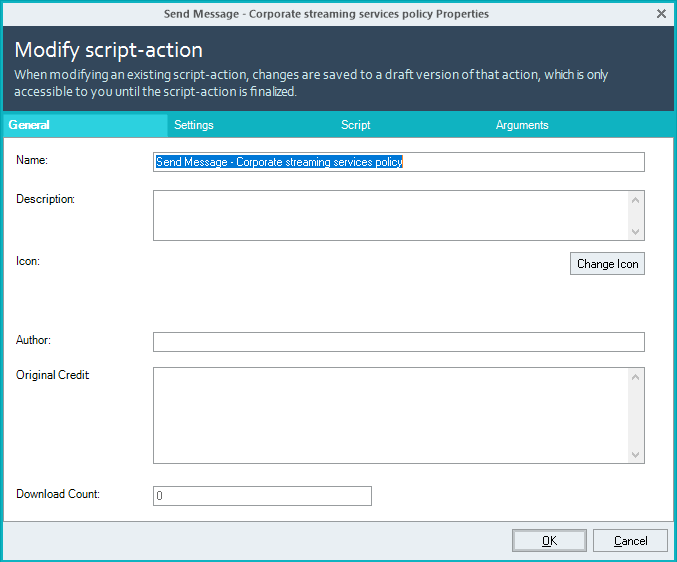
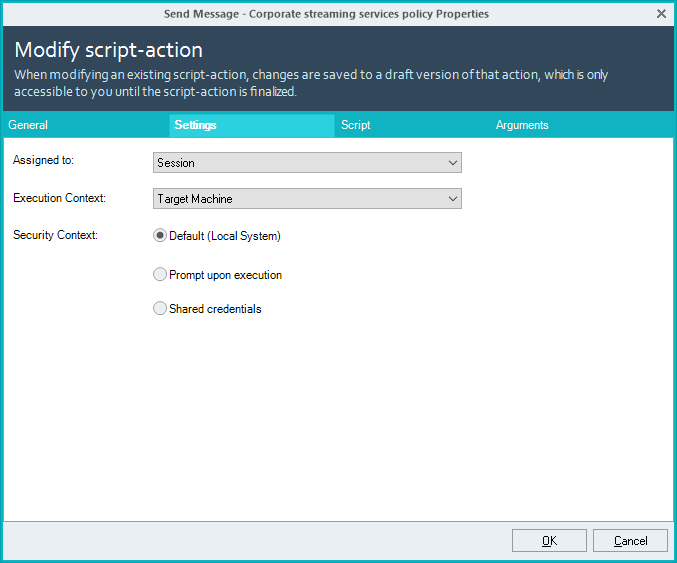
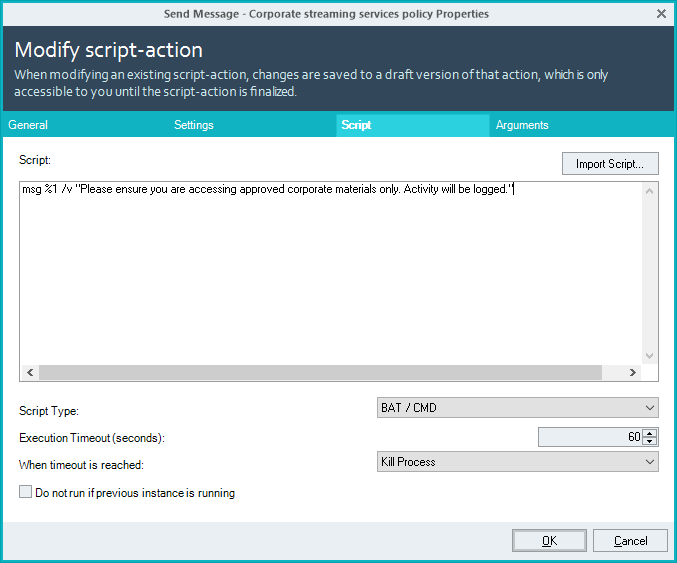
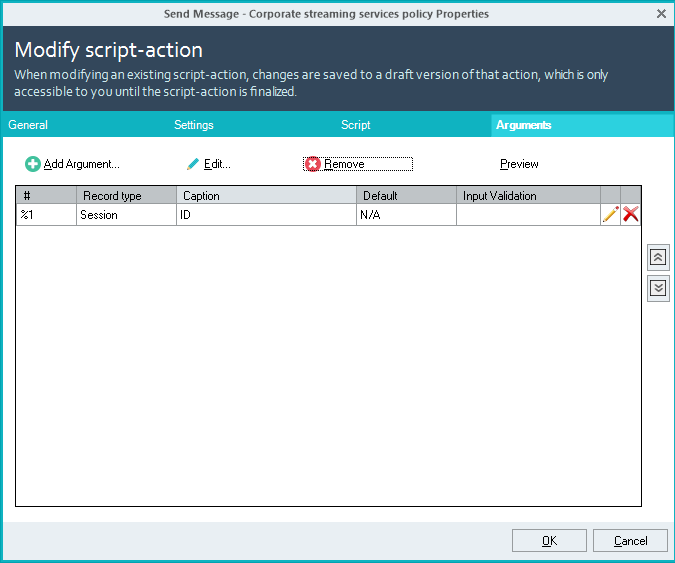
The text in the Script tab is simply:
Then create a trigger with the following properties:


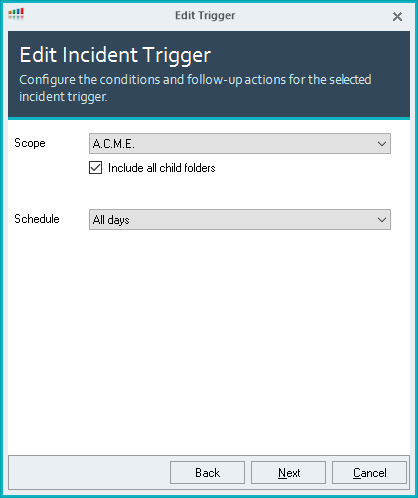

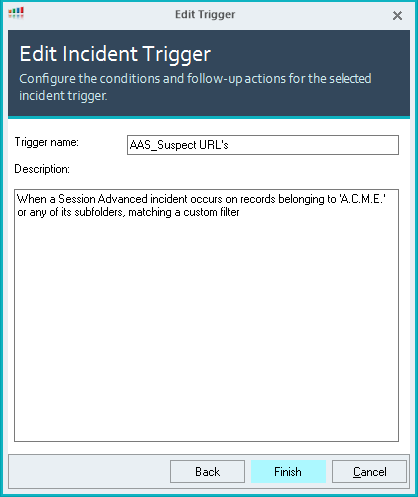
To see this automation in action, check out this video:
Like I said, ControlUp 8.1.5 is a big little release. In addition to the features I’ve talked about here, the update also includes things like:
- New metrics to monitor Windows build versions
- New-look license screen
- New, built-in editable security role “Helpdesk”
- New, built-in editable security role “ControlUp Admins”
- Changed default advanced setting to “Regulate information updates”
And it’s all ready to go to work from you when you download the update. What are you waiting for?
