
Microsoft Azure is a consumption-based cloud computing service. That is, the more you consume the more you pay. The choice of resources can also lead to wasteful spending if you oversize them for their workloads. ControlUp is introducing an evidence-based Azure Cost Analysis solution that will make recommendations for the size of your Azure virtual machines based on the consumed performance of the machine. This level of optimization reduces cost while maintaining performance and ControlUp makes it easy! This new report is a subcategory of the “Sizing Recommendations” report.
To get started we need to configure the filters and some values that will be used in the report. This is done via a 4-step wizard which the Azure Cost Analysis will use to generate a report to be as accurate as possible.
The first pane of the wizard is defining the licensing, do you have a Microsoft Enterprise Agreement? If so, what is the discounted rate in your agreement? As well, you’ll configure how your Windows machines are licensed, either via the Azure Hybrid Benefit or by providing a license yourself.
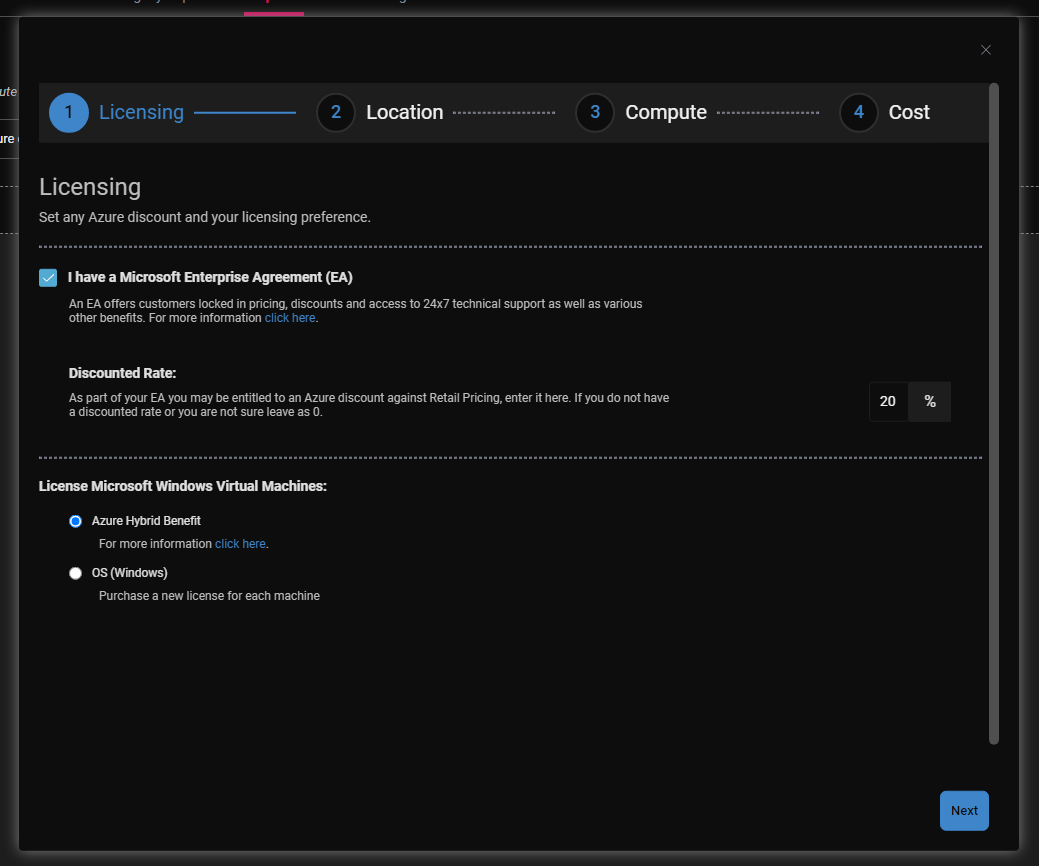
The next step of the wizard is defining your geographical location and Azure region.

The third step is defining the type of virtual machines you want ControlUp to pull information. To avoid being shown machines that aren’t relevant, such as ARM machines, ensure you select options that are relevant for your needs.

Step four of the wizard is defining the currency and pricing tier you want to see data. You can change any of these options at any time by clicking “Edit Report” after it’s configured.

This information is required for ControlUp to accurately search Azure to show machines relevant for your region.
With the report information set, ControlUp will show some quick highlights. The Insights table mentions how the analysis is considered. In this example, 4 Azure machines are matched with 4 Azure SKU’s that ControlUp recommends based on that machines performance usage. The second insight refers to a physical to virtual migration, with 61 out of 65 machines finding an appropriate Azure SKU match, based on those machines performance profile.
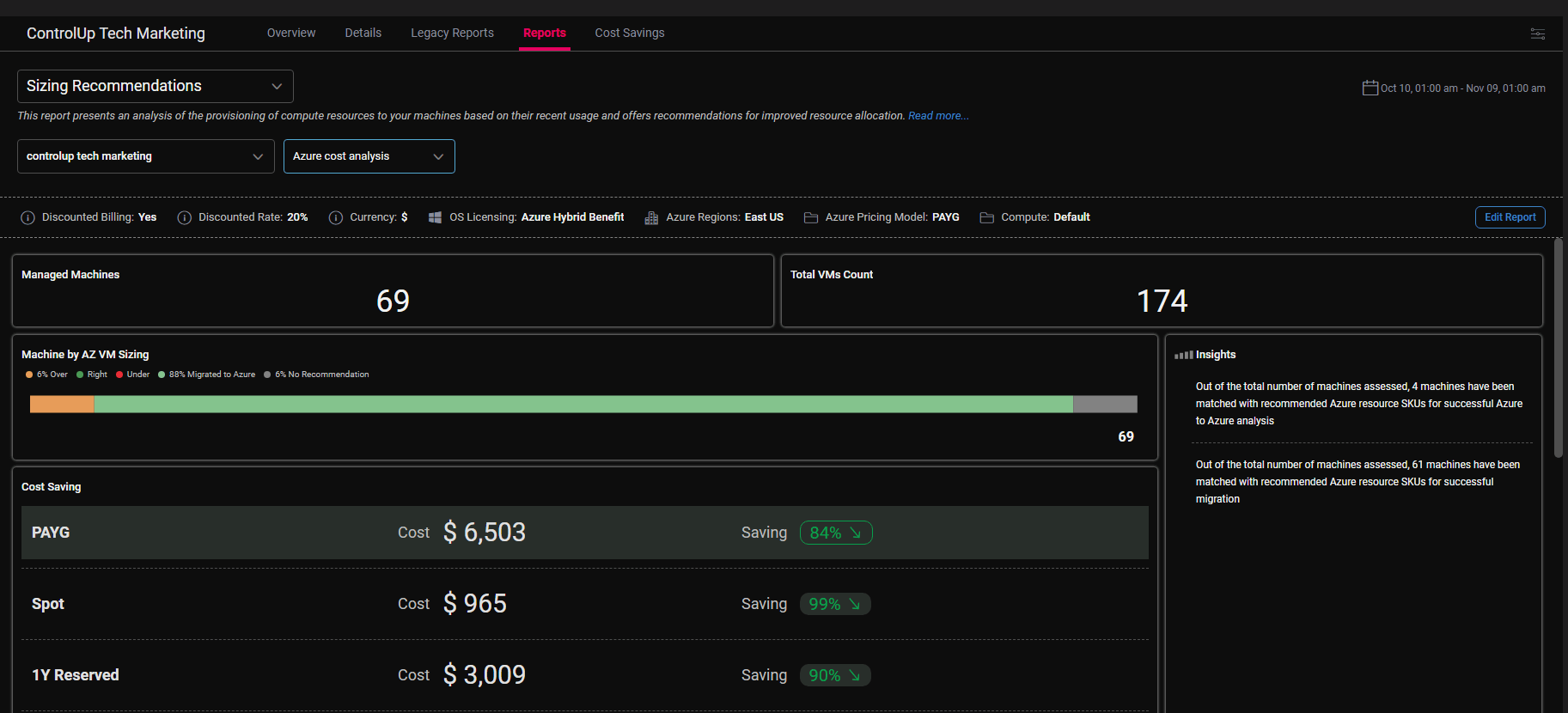
Underneath is a visualization of the suggestions ControlUp made.
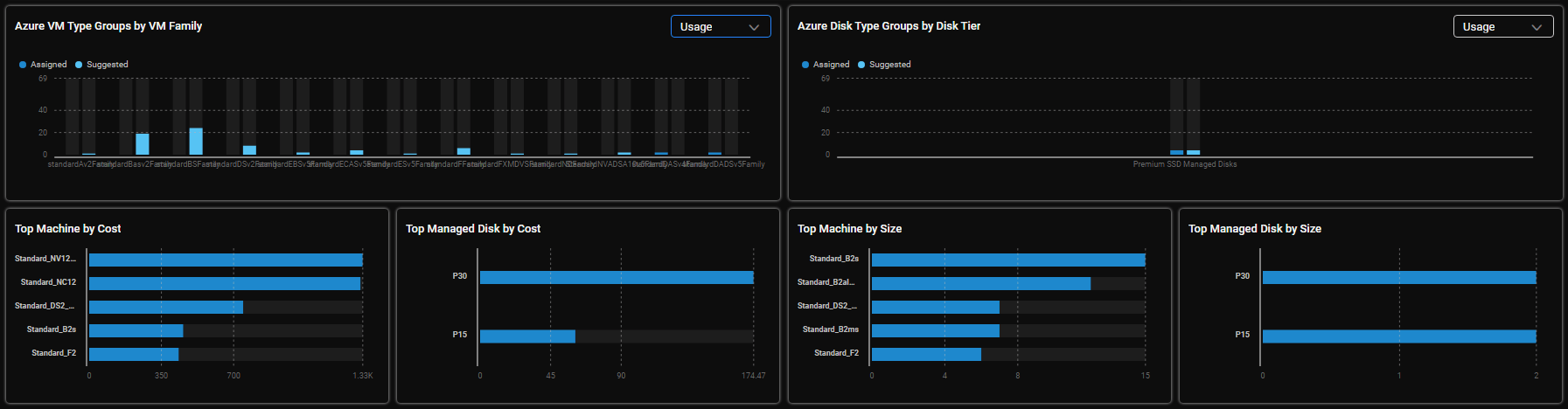
The bottom grid view is the detailed view of the suggestions.
You can see information such as the most recommended machine types and their cost.

ControlUp also recommends changes to the Azure OS Disk Size to meet the detected performance requirements and minimize burstable costs for more predictable pricing.
To learn more about the burstable disk costs, Microsoft has the information about that here.
To understand how ControlUp has come up with these recommendations you can click on the machine name. This brings up a table showing all the data points over the last 30 days.

The 4 charts shown are the CPU, Memory, and Disk usage and disk capacity.
Clicking on a Azure VM Suggested size shows other VM sizes that fit the performance profile and their costs
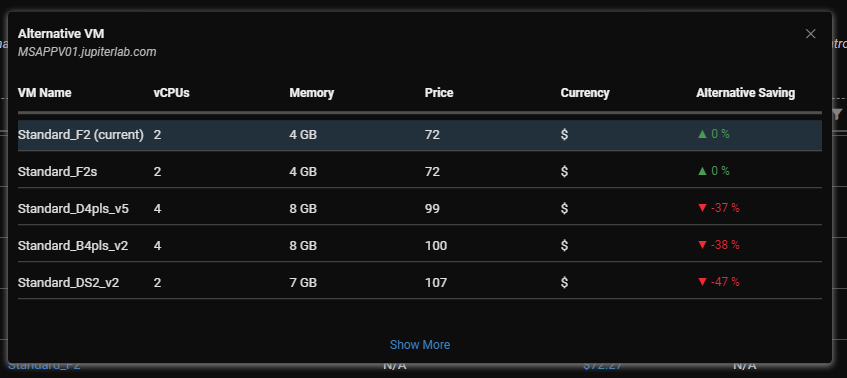
Clicking on the Total Cost value of the machine will show you a map of the world where that virtual machine size exists and where you may be able to run it cheaper.

The grid view can also be changed to show different scenarios. For instance, if you are more interested in seeing metrics related to a Azure To Azure migration you can select that from the column presets

To get started with this new feature there are some requirements which are described in this knowledge center article. If you prefer to get some assistance you can reach out to ControlUp Support, reach out to your account team, or sign up for the ControlUp Community to get help from peers.
If you are new to ControlUp you can download ControlUp for VDI and start a free 21-day trial and add your machines and Azure connection into the configuration console. Review the data and suggestions after a few days to see what kind of insights ControlUp can provide you for your Azure machines!