
ControlUp for VDI version 8.8 Maintenance Release (MR) is now available and we’re so excited! In this article we’ll explain what’s included in this latest release and why you should upgrade now. Not only do you get all of what we announced in Real-Time DX v8.8, but you get even more and you are that much closer to taking advantage of all we have in development for future releases.
What’s included in Real-Time DX 8.8 MR?
Process Data Collection Improvements
One of the challenges we heard from our customers was the amount of data collected at the process level included lots of performance information of executables that added noise but little value to the data. Customers can now improve the performance of data collection by defining an inclusion and exclusion list and removing systems and non-user attachment processes. By doing this, customers can keep track of the data that is important.
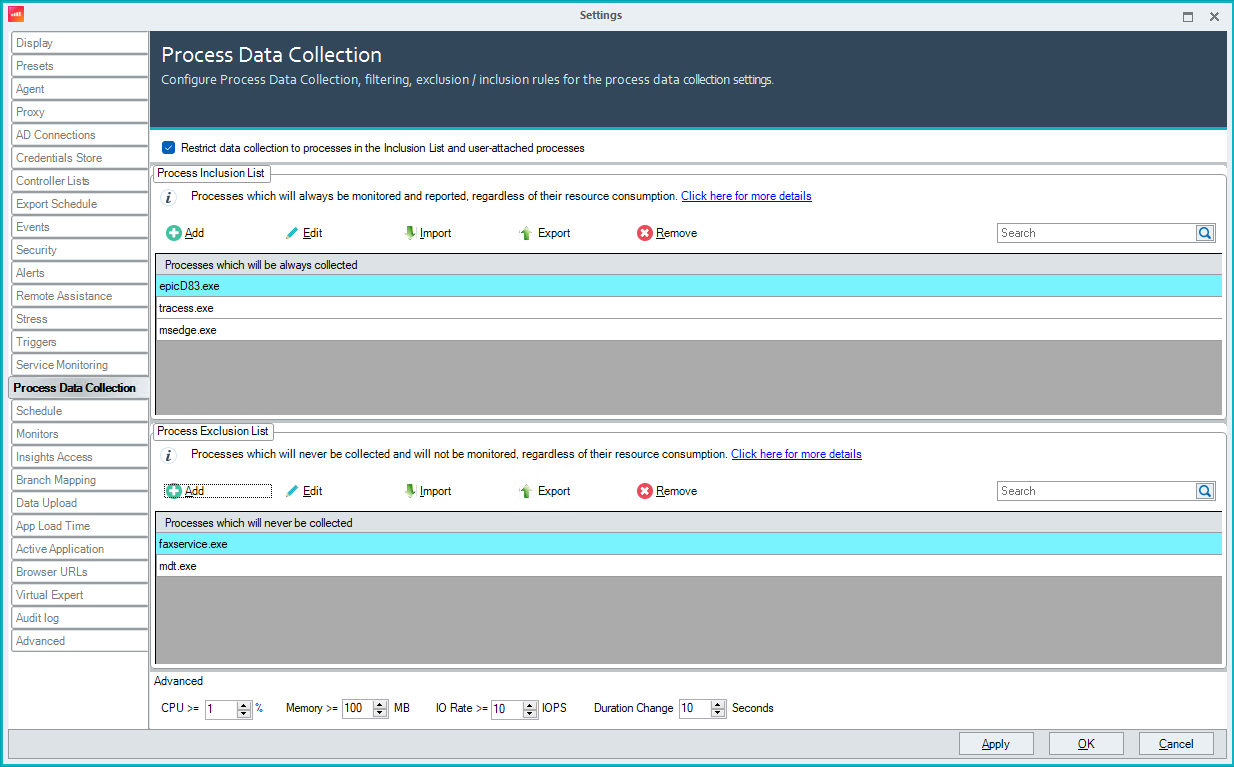
Learn more on process data collection in the Knowledge Base.
Customized Tagging
Customers can now add up to five customized columns in ControlUp. These columns exist at the machine level which means that they apply to individual machines or all users logged onto the machine. These columns are flexible, allowing you to add freeform text that can be used with ControlUp Automation for nearly infinite possibilities!
As an example, you may want to consider using ControlUp Automation for managing your reboot schedules. By tagging machines by day (E.g. Monday, Tuesday, Wednesday, etc.) a ControlUp Automation can be designed to run against machines for that day. This provides enormous precision and flexibility in managing your environment!
Learn more on customized tagging in the Knowledge Base.
Network Drives Monitoring
Do you use Home Drives? What about mapped network drives in your environment? If you do, the ControlUp 8.8 MR includes new functionality to monitor some performance characteristics of network drives mapped to users. Capacity, free space percentage and paths are all monitored and available to view by selecting a user within Solve.

ControlUp Automation can be used to create alerts when the free space on a network drive map is low.
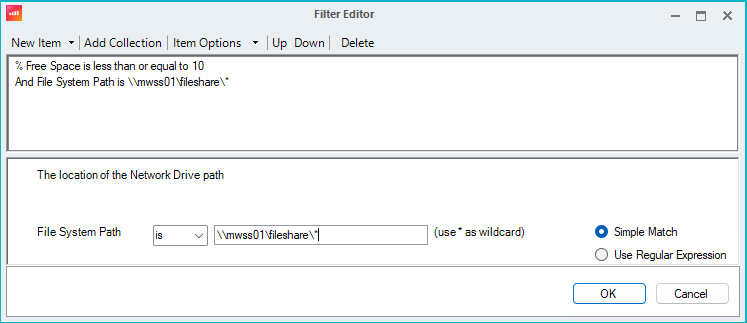
This example trigger will alert when the percentage of available free space of any mapped drive to the fileshare “\\mwss01\fileshare” is below 10%.
Learn more on network drives monitoring in the Knowledge Base.
Support for monitoring Azure Government Cloud
Building upon our Azure integration introduced last year in our Real-Time DX 8.6 release, we now also support monitoring of workloads in Azure Government Cloud!
Recap of Real-Time DX 8.8
Not long ago we announced Real-Time DX version 8.8, which included some powerful enhancements like full support for Azure Virtual Desktop, FSLogix integration (watch the webinar on-demand), and advanced Remote DX metrics. Read more about Real-Time DX version 8.8 in the announcement blog.
Want to Get Started?
Check out the documentation for Real-Time DX 8.8 MR and upgrade through the download center today!