
ControlUp continues to make IT easy: today we are excited to announce the release of our new ControlUp Enrich browser plug-in that is available as a tech preview from the Chrome web store and the Microsoft Edge Add-on site.
ControlUp Enrich gives IT admins and IT support teams real-time user experience insights without having to leave the tools and interfaces they already have in use to manage their physical or virtual desktops.
Build to work with ControlUp’s DEX Platform, the Enrich plug-in:
- Improves IT team efficiency by bringing data into the Intune interface
- Provides real-time insights about the performance and user experience using the device
- Allows you to detect and resolve issues faster through actions and remote assistance
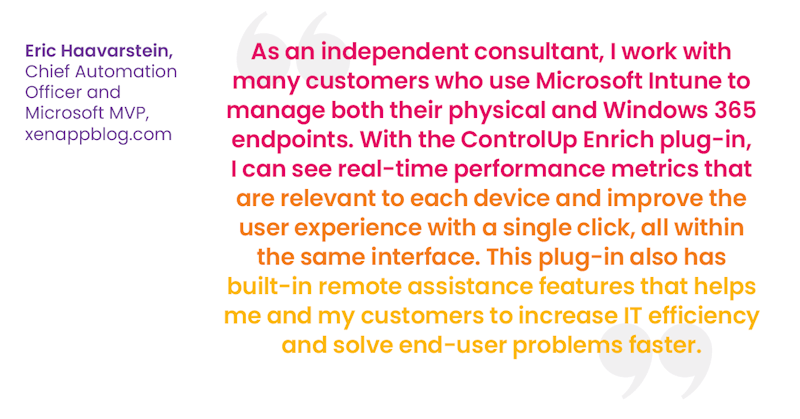
Improve IT team efficiency
The ControlUp Enrich plug-in installs as a lightweight browser extension in Google Chrome and Microsoft Edge, giving IT teams access to real-time digital experience data they might need, without having to leave the Microsoft Intune interface saving valuable time in day-to-day operations.
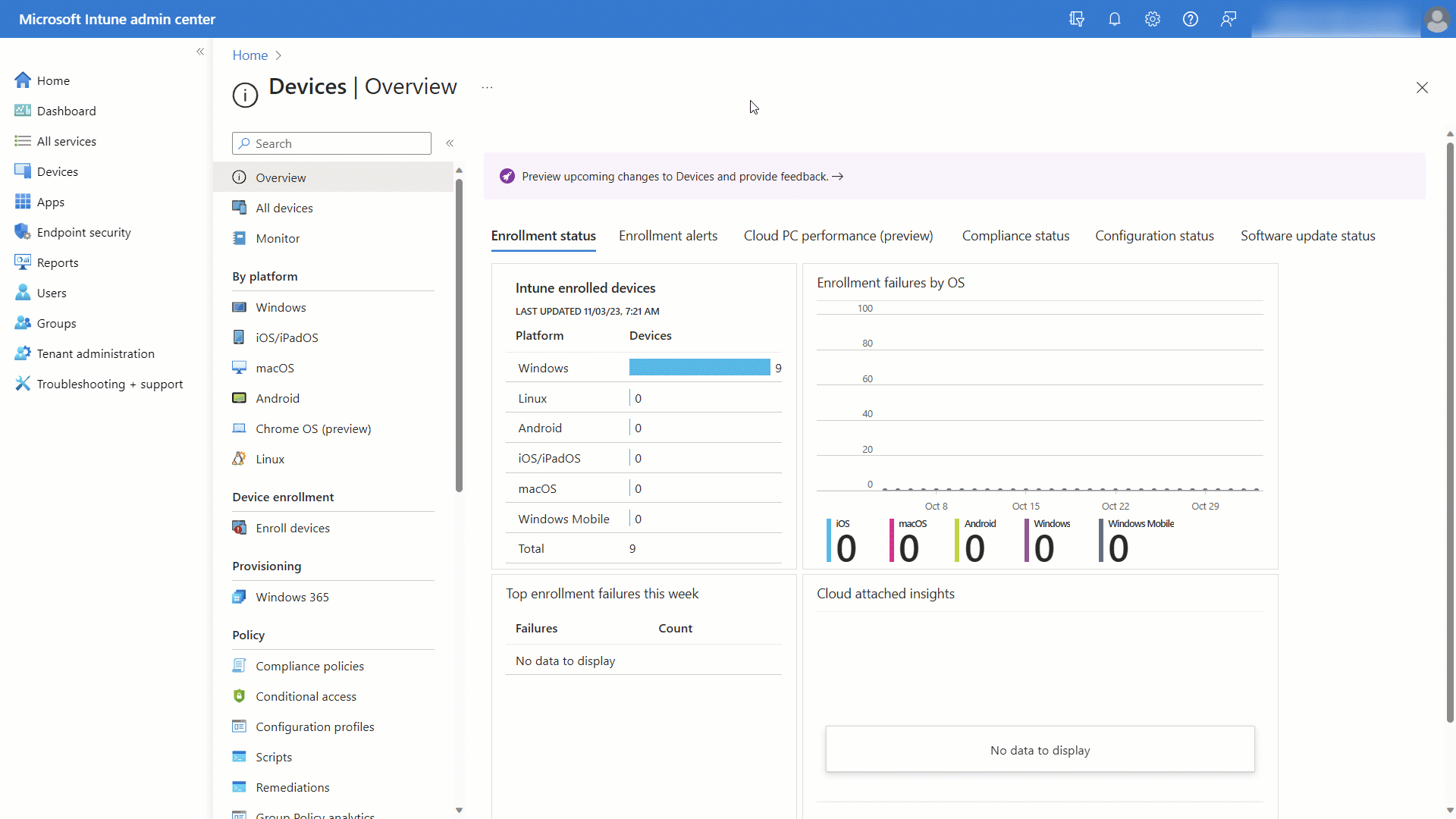
When a device is selected in the Intune Devices blade, a ControlUp icon will appear on the right side and with a single click you will be able to see key asset and digital experience data for the selected device. Click the expand button and get access to the full set of data and capabilities.
Real-time insights
When you have the Control Enrich panel opened for a device, you will see minute-by-minute performance data updated in real-time for key metrics such as CPU, RAM, disks, Wi-Fi signal, network latency, User Input Delay and many other important metrics that could affect a user’s experience.
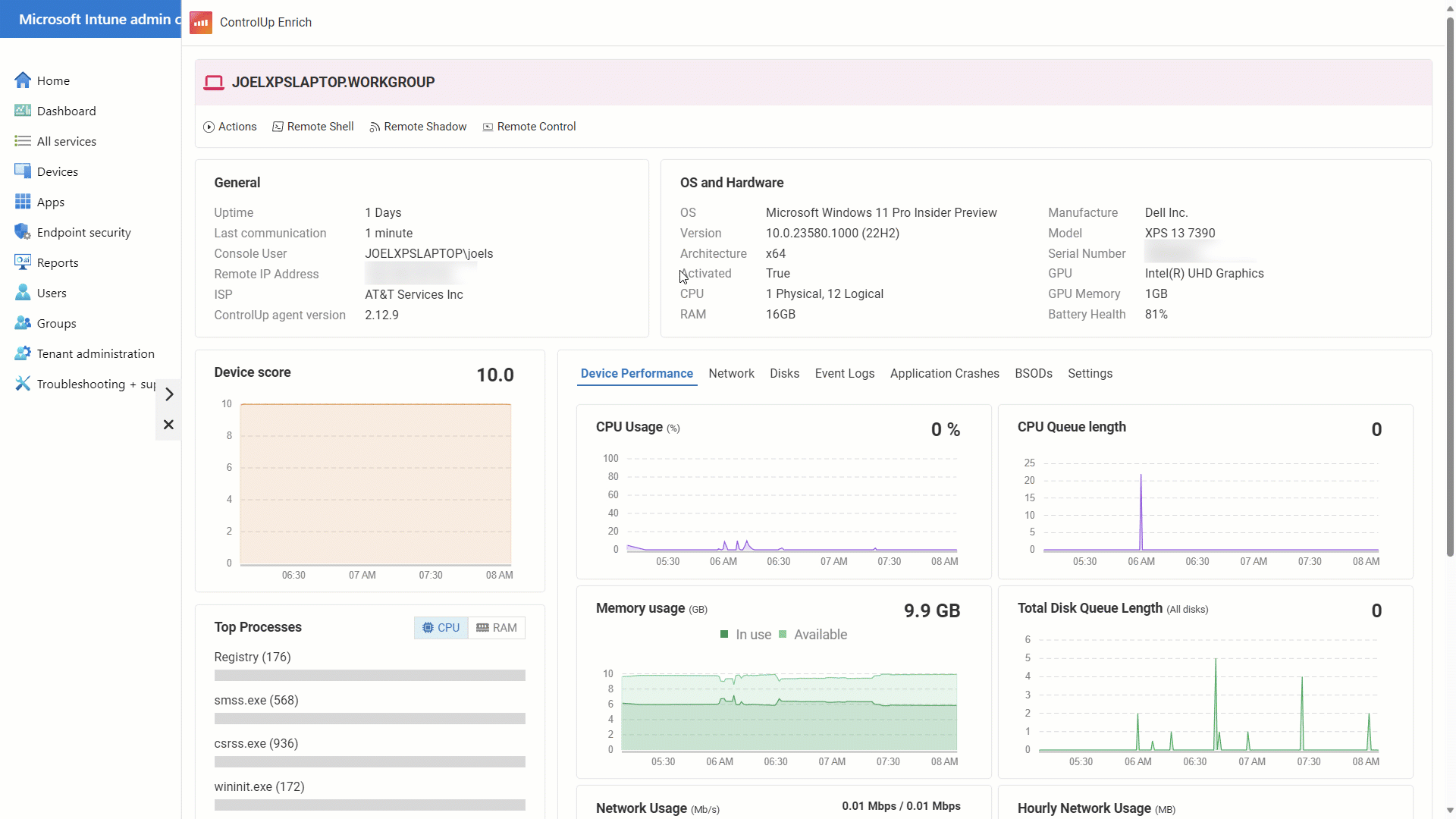
In addition to these performance metrics, you get live updated information about processes that consume CPU and RAM resources, event log information and data about recent application or operating system crashes.
Find and fix issues faster
ControlUp Enrich also comes with powerful built-in tools to improve the digital experience for users. Processes that are causing issues for CPU or RAM consumption can be terminated with the click of a button. But ControlUp Enrich also gives access to all your troubleshooting and remediation actions you have available inside ControlUp for Desktops.
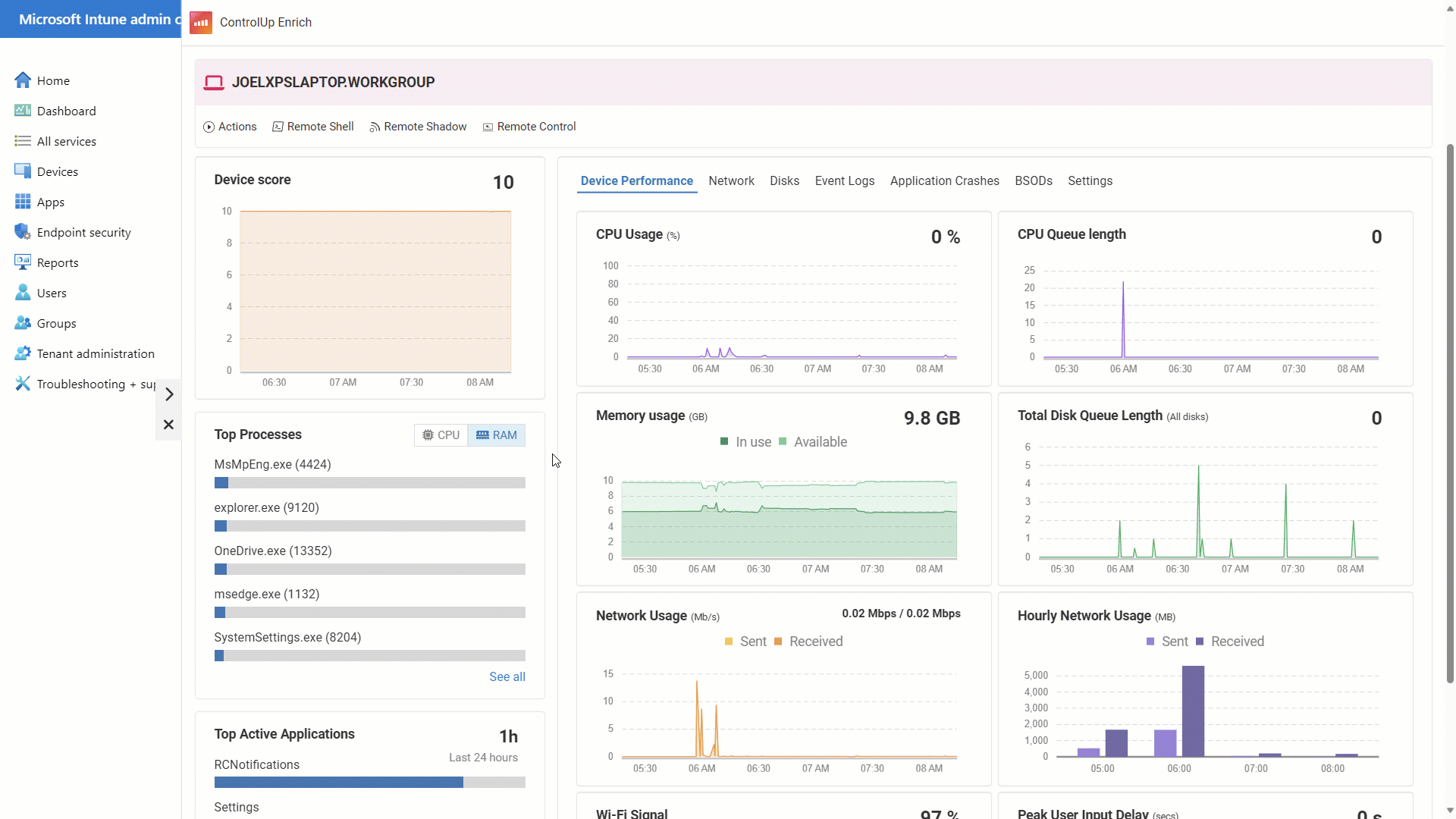
Enrich also gives you access to a full set of remote assistance capabilities, including Remote Shell, Remote Shadow and full Remote Control capabilities that allow you to work together with your end-user to discover and resolve issues that are preventing the user from being productive.
Try it out now!
ControlUp Enrich is available now in the Chrome and Microsoft Edge add-on stores and installation and setup takes only seconds. If you already have a ControlUp DEX environment, you are ready to go.
New to ControlUp? Get started with our no-hassle (no calls, no emails, no complicated infrastructure) 50-User VIP Pack. The best thing about it: it’s absolutely free!