ControlUp helps IT teams address common digital workplace experience challenges, no matter their use cases or existing technologies.
ControlUp offers a rich set of capabilities to improve the digital experience for employees using any desktop, any application, anywhere.
Explore content, tools, and insights to simplify IT and improve the digital employee experience.
A global organization of technology professionals transforming the desktop monitoring marketplace.
ControlUp helps IT teams address common digital workplace experience challenges, no matter their use cases or existing technologies.
ControlUp offers a rich set of capabilities to improve the digital experience for employees using any desktop, any application, anywhere.
Explore content, tools, and insights to simplify IT and improve the digital employee experience.
A global organization of technology professionals transforming the desktop monitoring marketplace.

If your environment contains a Provisioning Services Server, then you won’t want to miss this Script Based Action (SBA). With ControlUp and this SBA you will know if there is a high amount of Target Device retries.
When working with PVS, I/O transactions happen between the local driver on a target device machine, the network and the PVS server itself. In the case when a client fails to get a response to an I/O request, it may try to send a request again, a retry. Instead of checking the Target Device tray on the PVS server manually, this SBA gives you a quick overview of the number of retries the Target Device makes. When running the SBA, it will prompt you to choose the PVS server and will ask for credentials.

And if you want to check your load index, download this SBA…
Get XenApp 7.x Load Index
An important metric of a XenApp Server OS machine is the Load Index. In case the server is configured to act as a Multi-Session, each user connected to the server will contribute to the overall load of the server. Other possible contributors can be Memory, CPU and Disk, depending on the configured policy applied to the server. This Script Based Action (SBA) will show the Load Index attribute of the server and the contribution of each resource to the Load. The SBA can run against multiple servers of a particular site. The following parameters are required:
- Specify one of the site Delivery Controllers
- Provide sufficient user permissions to the site
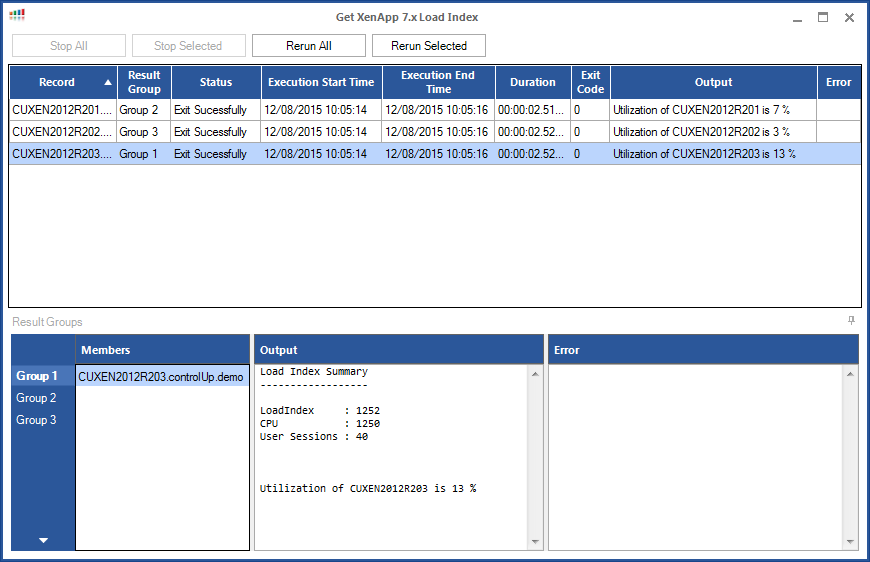
Manage and monitor your VDI environment from one single dashboard. Read more here.