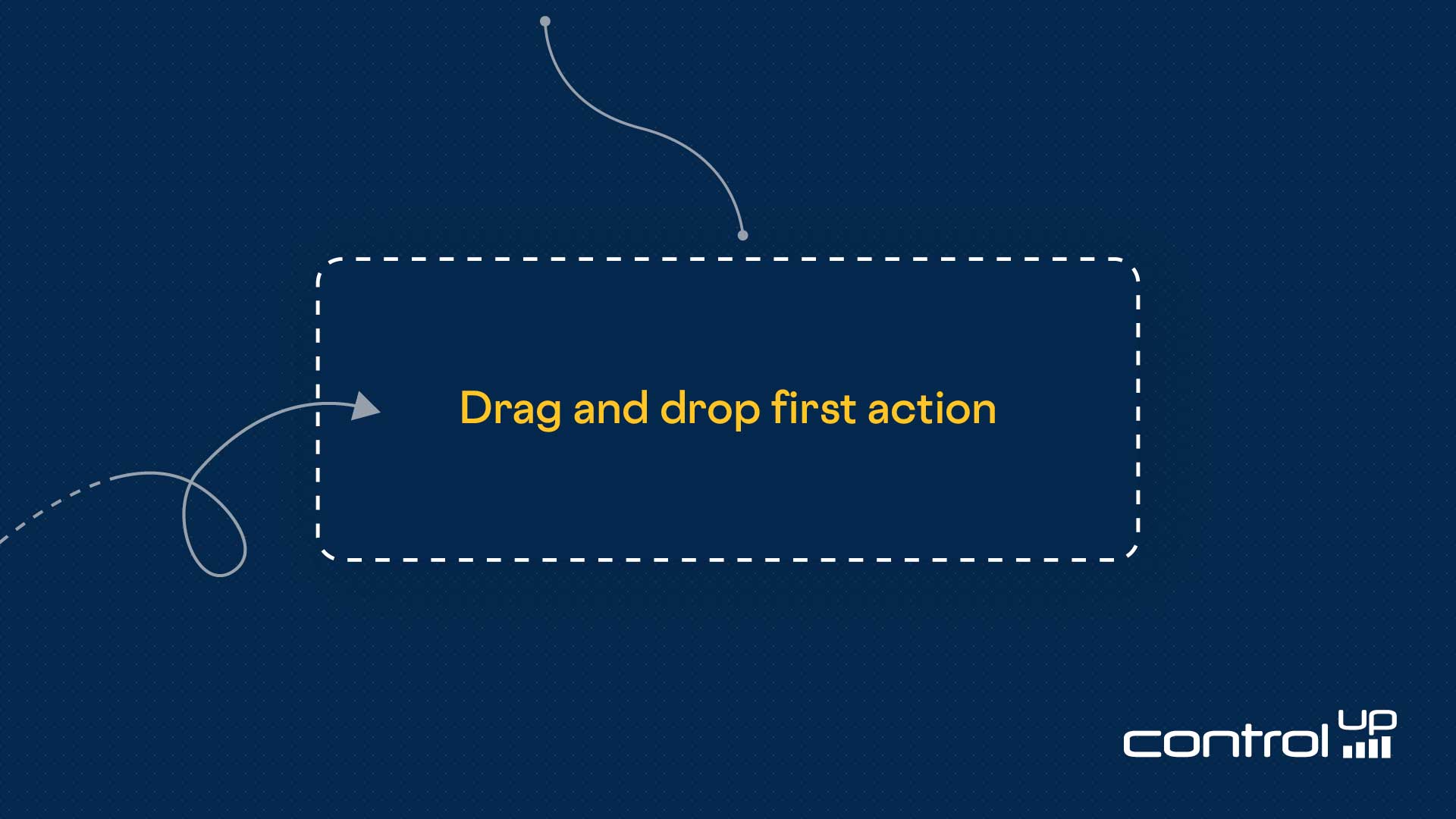
Back in February we released our first version of ControlUp Workflows, a low-code workflow automation capability providing customers with a simplified way to build complex automations, and greatly expanded ControlUp’s ONE platform third-party integrations.
The addition of this capability was a logical step because the benefits it lines up perfectly with the value that a digital employee experience tool brings to companies implementing a DEX strategy: a better experience for all employees, a way to optimize IT operations and as an enabler to deliver on the vision of autonomous workplace management
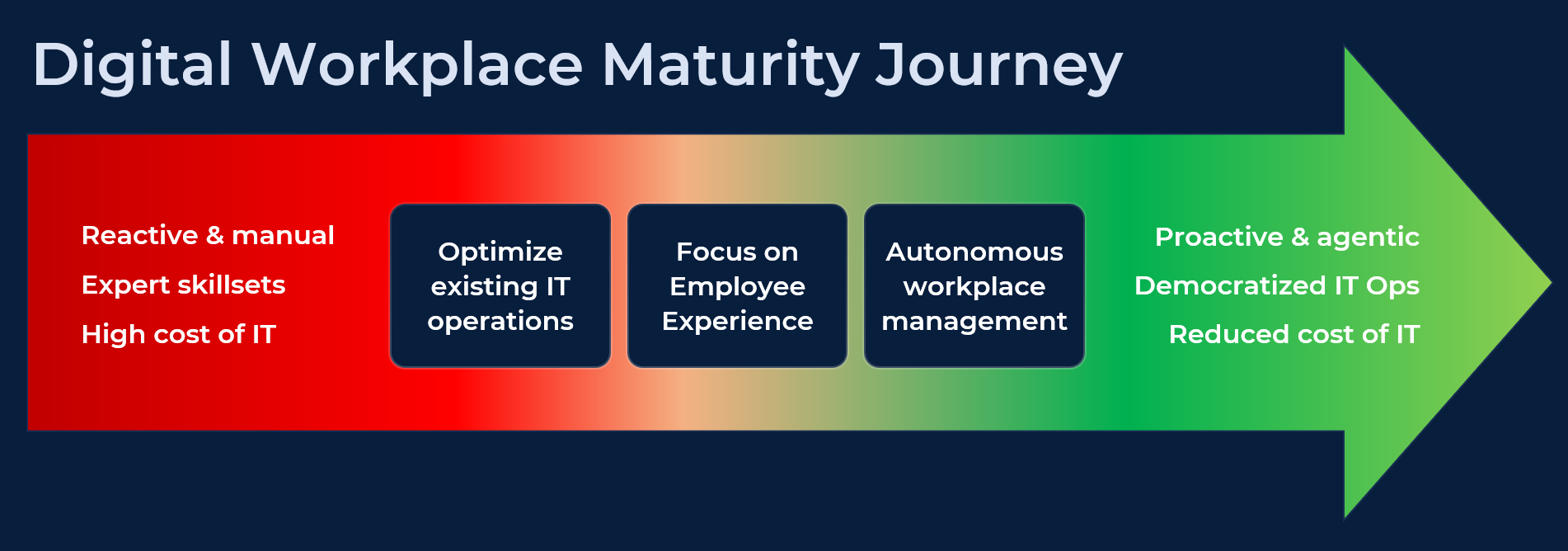
Complex Tasks Simplified
And some of you might wonder, “doesn’t ControlUp already provide IT automation capabilities?”, to which the answer is “yes, we do” (since our ControlUp 3.0 release in 2014, in fact). But despite making automations easy to set up, the more advanced the automations get, the more specialized expertise is required. ControlUp Workflows extends our existing IT automation capabilities and provides many new out-of-the-box integrations. Most importantly, it eliminates the need for expert skillsets such as being a scripting expert and removes or hides a lot of the complexity usually associated with advanced automations. It truly democratizes how customers can fast-track their efforts to build a more proactive and autonomous IT organization.
Today, we are excited to announce a slate of new features that are available for ControlUp Workflows customers that can help you accelerate your digital workplace maturity journey towards autonomous workplace management, including:
- Out-of-the-box workflow templates and flow import/export
- Additional third-party integrations and nodes (the building blocks of a workflow)
- New nodes for improved workflow control, manipulating data and strings, and AI-powered capabilities
- Improved workflow builder canvas and other usability improvements
Let’s have a look at some more detail for each of these enhancements.
Quicker Time-to-Value with Workflow Templates
Workflow templates allow you to get value from ControlUp Workflows quicker than ever. Just select the Templates tab, select the template that aligns with your use case, select your specific integrations, and you are ready to run your new flows. Of course, you can further customize the new flow where needed.
Initially, we have eight pre-built templates for you to use, but expect to see new ones getting added regularly.
We also added a flow export and import option, which is especially useful when you are working with the professional services teams from ControlUp or our partners or want to collaborate on flows in the ControlUp Community. Exporting a flow strips all your integration information to ensure security.
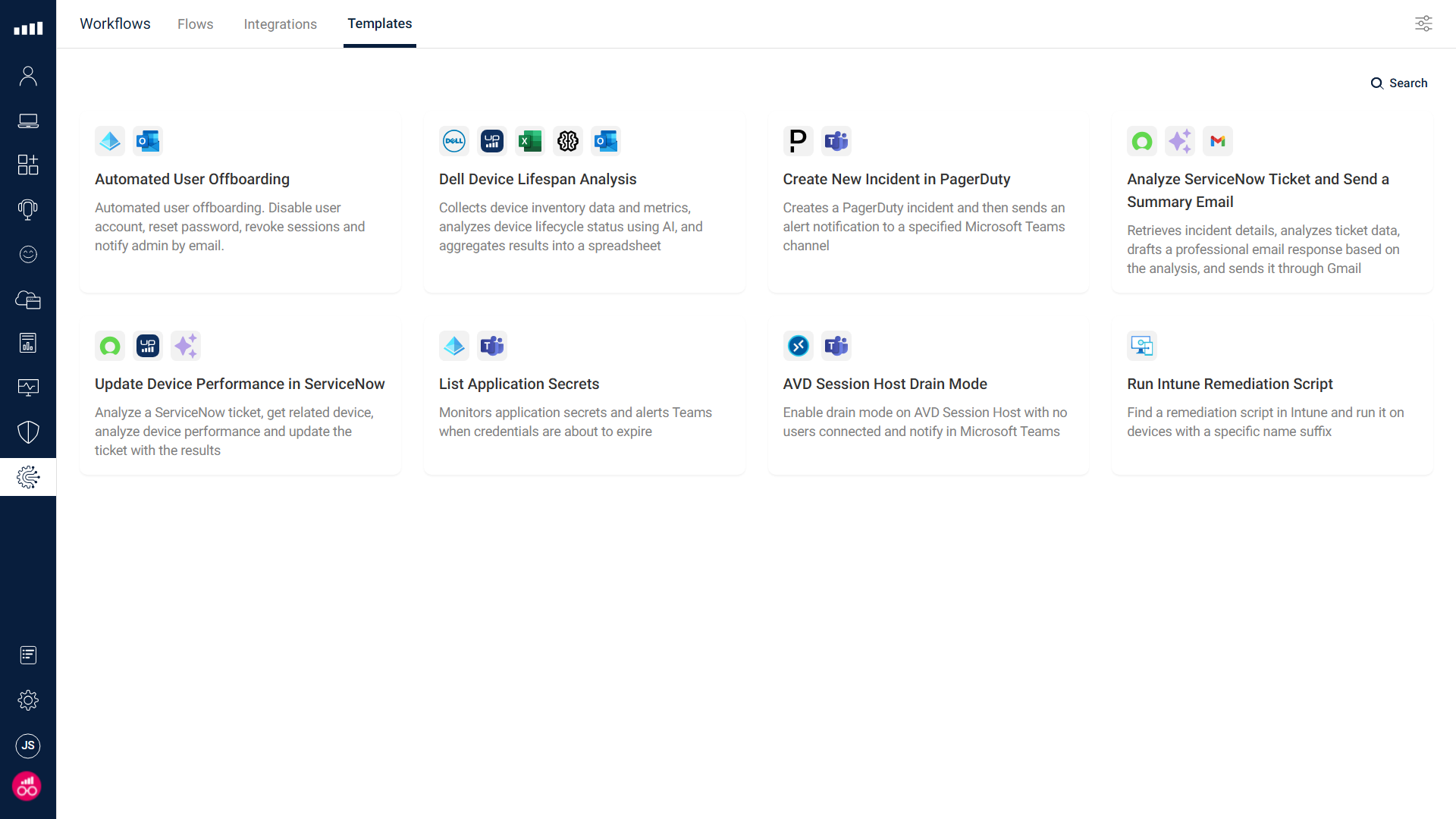
Additional Third-Party Integrations and Nodes
In our initial release earlier this year, we already offered a plethora of easy-to-configure ControlUp and third-party nodes, including for ControlUp for Desktops and Synthetic Monitoring, various Microsoft services, including Entra iD, Azure, AVD and Intune, ServiceNow, Dell support services, some Google services, and basic notification support for Slack. With this release, we are adding more actions for existing nodes and new integrations for Windows 365, PagerDuty, IPinfo, Zendesk, and TOPdesk.
We also added additional security controls when adding integrations that allow for granular control over which ControlUp ONE users can build flows using the added integrations.
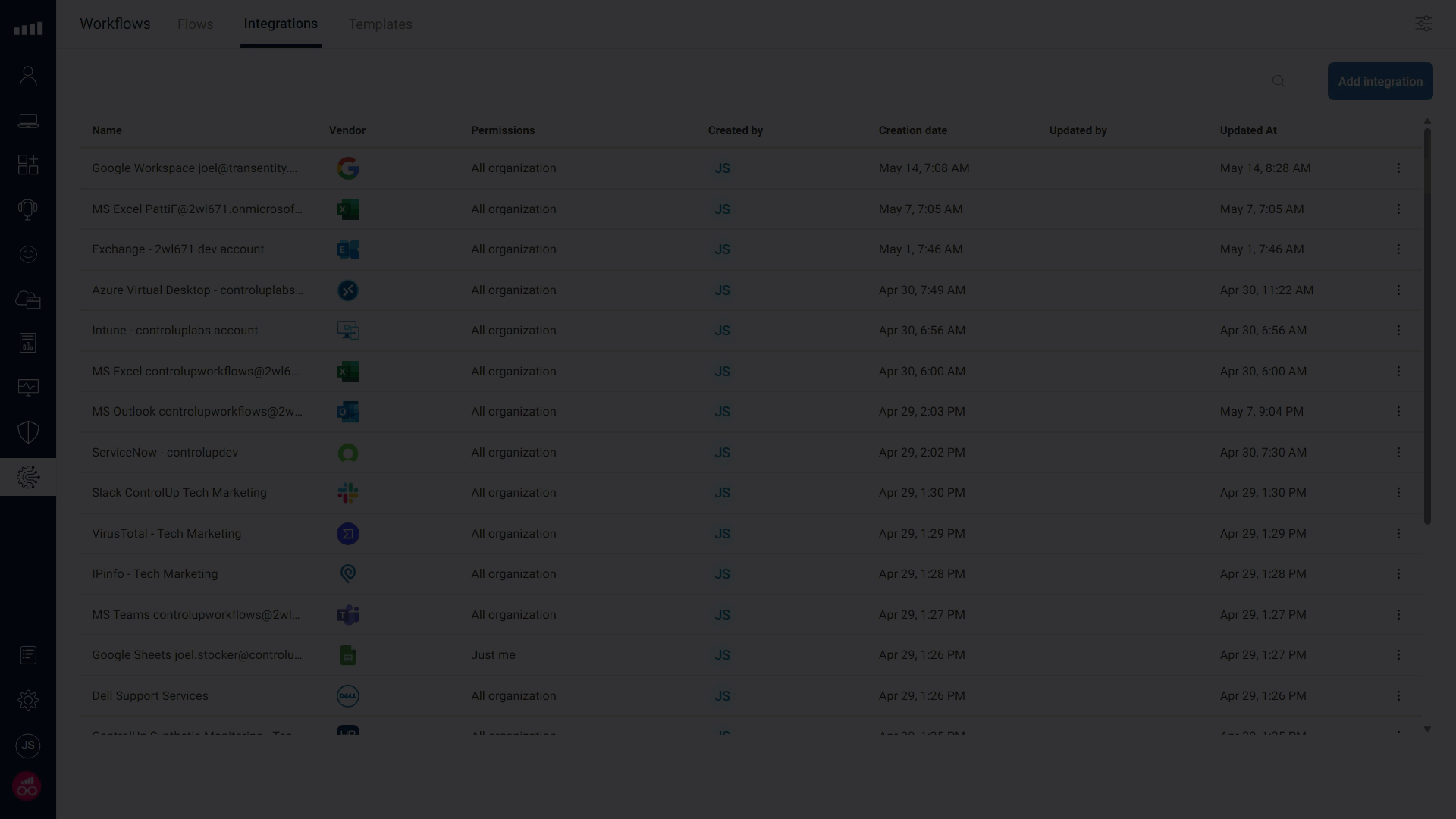
New Nodes to Make Your Flows Even More Powerful
In addition to nodes that can retrieve/send data and execute actions in other platforms, there are special node-types that determine how “the flow flows”, can change data that is making its way through a flow and various AI-powered actions for advanced insights and making specific tasks that are part of a flow easier.
These are the key additions included in this release:
- Flow Controls: We added the ability to do If-Else statements inside flows, allowing you to provide different outcomes of your automations depending on configurable condition evaluation. We also added a Sleep node, which allows you to put a pause inside a flow, for example, to handle long-running operations better.
- Data Operations: This node type now allows you to build even more advanced flows to create and append data arrays.
- String Manipulations: These nodes are mostly focused on different types of data encoding and decoding, as well as manipulating data by stripping and trimming data from strings inside a flow. We also added a Regex Match node for advanced users.
- AI: In our initial release, we offered AI-powered Device Lifespan Analysis and the ability to create reports based on data retrieved or generated by the flow. In this release, we added support ticket analysis, log analysis, and the ability to generate text, create summaries, and even write email copy.

Usability Improvements
We added various usability improvements to make building workflows even easier, no matter your skill level. The workflow builder canvas is now completely free form, allowing you to visualize your flows the way you want. We also added better options for connecting flows and changing the order of steps inside your flows.
We also improved flow runs and testing reporting and added a flow run view option that shows the iteration of each step with results in real time.

ControlUp Workflows significantly enhances IT operations by simplifying complex automations, expanding third-party integrations, and democratizing advanced automation for all skill levels. The latest updates introduce out-of-the-box workflow templates for quicker time-to-value, additional integrations with services like PagerDuty and Zendesk, and powerful new nodes for flow control, data manipulation, and AI-powered tasks. These improvements and a more user-friendly workflow builder canvas empower IT teams to accelerate their journey towards autonomous workplace management.
To discover how ControlUp Workflows can elevate your IT operations and help you achieve autonomous workplace management, reach out to your account team today for a demo or assistance with implementation.