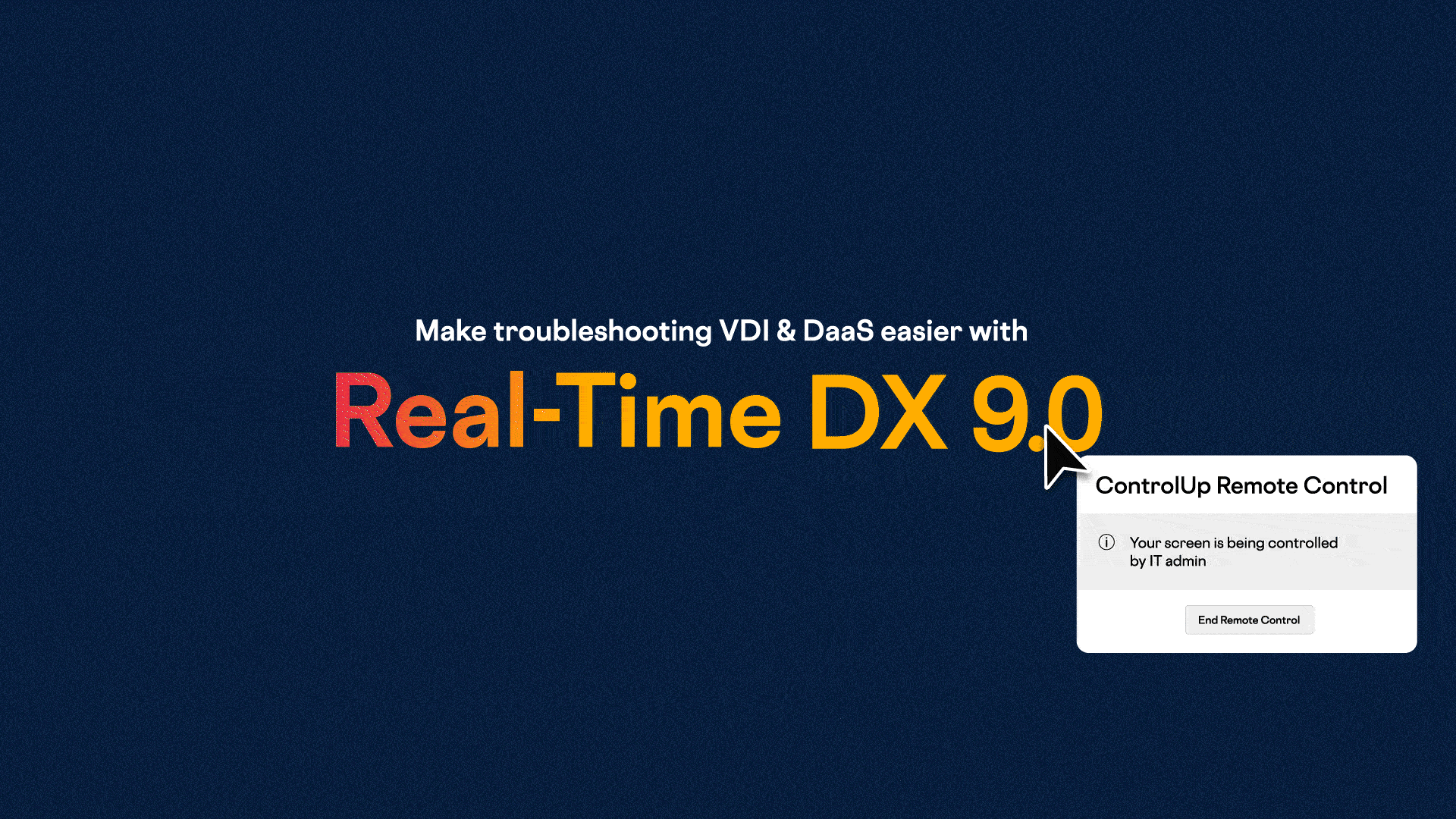
ControlUp’s solution for VDI & DaaS has become even better with the release of Real-Time DX v9.0 and it has landed with some big features to make the daily life of EUC admins easier. We’ve added a new real-time agent architecture, automatic synchronization between your EUC environment and ControlUp, improved remote assistance and more. Continue reading to learn more about why this release is worth upgrading to, while we go over SIX of the most prominent features you can find in this new release.
Let’s get started!
New Agent Communication Architecture
ControlUp’s Real-Time agent architecture has been revamped to enhance support for Managed Service Provider (MSP) workloads. Previously, ControlUp for VDI relied on a Active Directory domain to be present; this requirement has been removed to support fully native Microsoft Entra ID environments!

Anywhere Remote Assistance
The new ControlUp agent architecture has enabled some killer new features and one of them is the ability to do remote assistance via the ControlUp DEX web interface. We’ve been able to leverage the excellent work done by ControlUp for Desktops and use the same Remote Assistance feature, but now within ControlUp for VDI! This includes advanced features such as sending files, retrieving files, taking screenshots, and more!
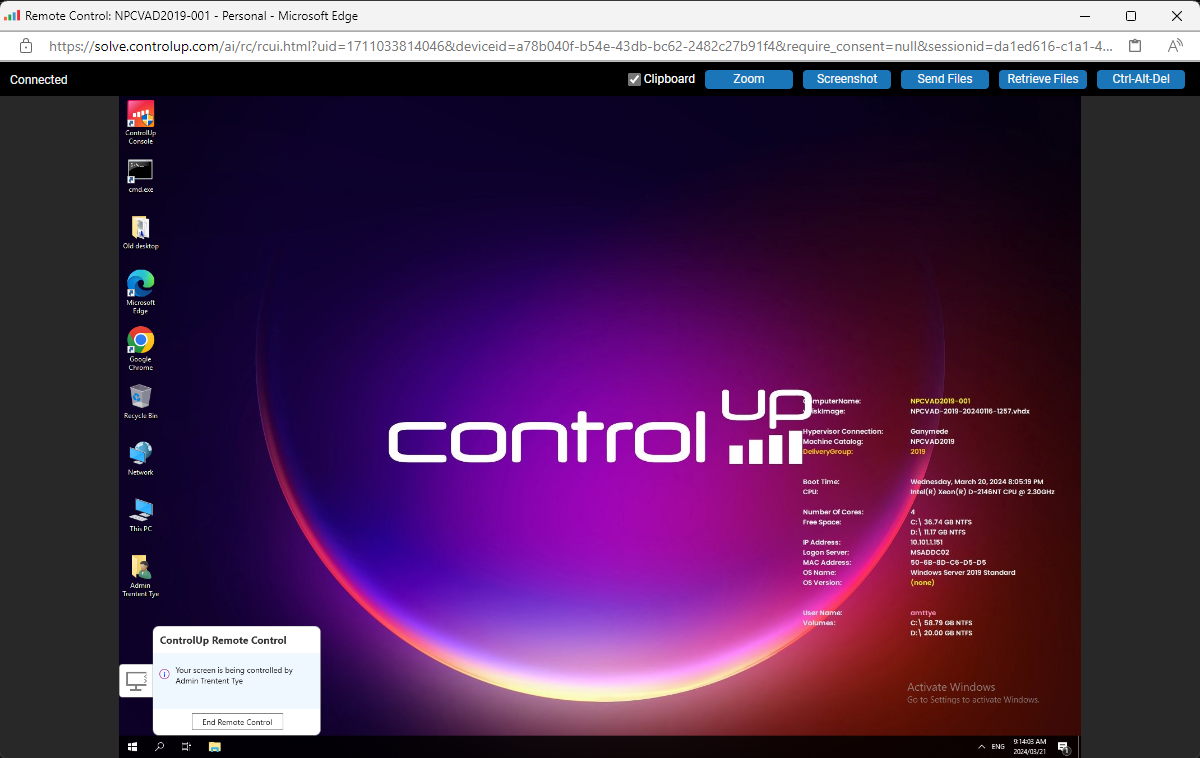
Built-in EUC Synchronization
End User Computing technologies have a lot of moving parts with things being added or removed constantly. Keeping up with these changes can be challenging. New in version 9.0 is the ability for ControlUp to keep in sync with your EUC environment, whether it’s Citrix Virtual Apps and Desktops (CVAD), Citrix DaaS, Horizon, or Azure Virtual Desktop (AVD).

Improved Historical Data Troubleshooting and Reporting
Something ControlUp prides itself on is the speed of information we give to our users. Historical monitoring should be no different and we’ve revamped our historical data pipeline to improve the speed from when the data is gathered to presented. We can now provide historical data and visualizations at a faster interval than other companies ‘real-time’ data.

Simplified ControlUp Monitor Deployment
Automation aficionados will be thrilled to see that we’ve simplified the ControlUp Monitor deployment process. It’s now possible to deploy the ControlUp monitor in DevOp workflows using PowerShell, empowering managed service providers (MSP’s) to deploy ControlUp in a consistent, automated, manner to bring their customers into ControlUp faster.
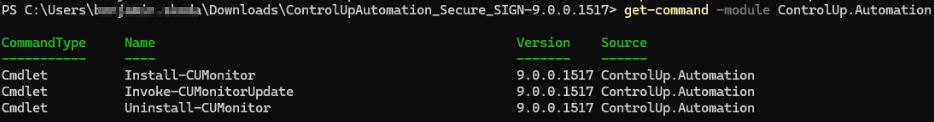
Expanded Unified Communication and Collaboration monitoring for VDI
One of the biggest challenges for system administrators is providing a good experience for unified communication and collaboration (UCC) tools when presented by a published application or desktop. “Optimized” UCC configurations have many moving parts, dependencies and requirements and keeping track to ensure everything has been set up correctly can be immensely challenging. With the ControlUp technology suite, we have visibility from the end point to the VDI and when we combine this with information from Microsoft for Teams you can now get the complete picture for the performance of your redirected Teams calls.
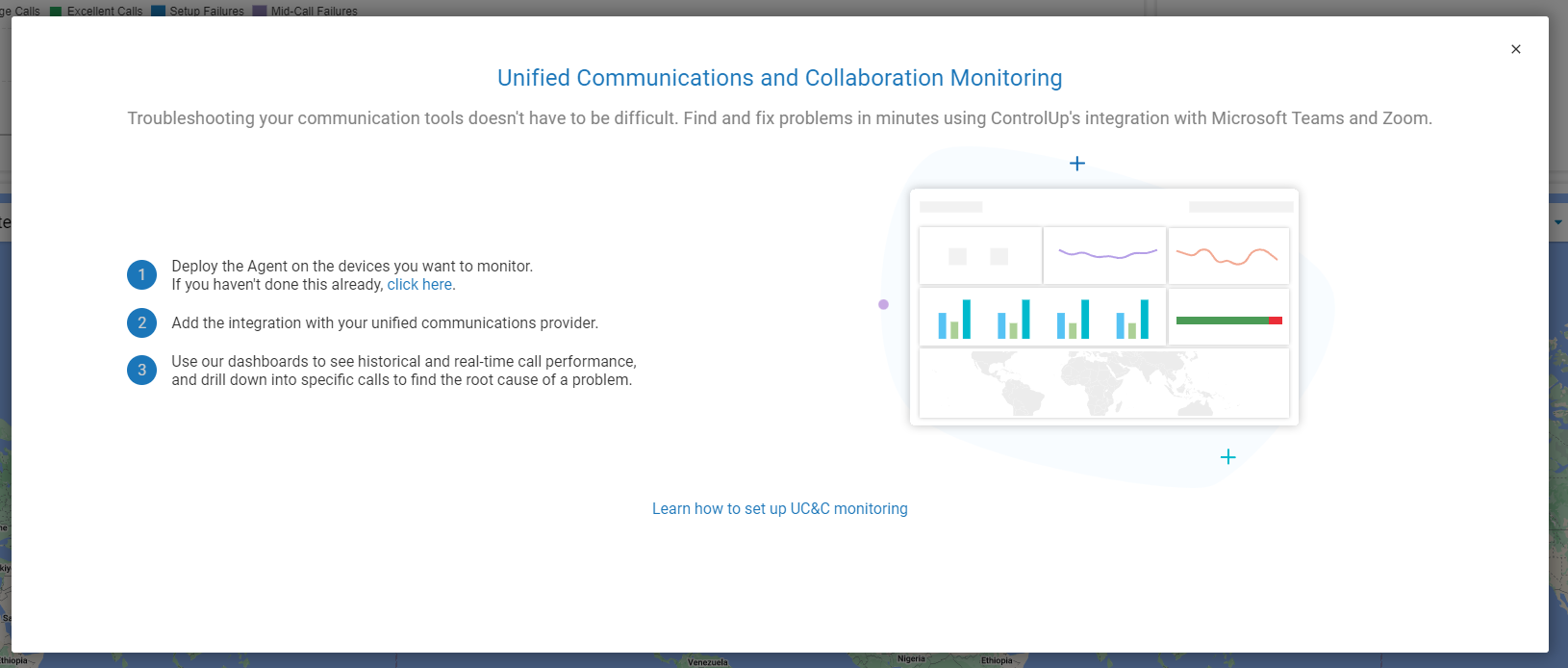
ControlUp for VDI 9.0 makes the life of an EUC administrator easier than ever! Better and faster historical reporting, keeping in sync with your resources, remote assistance from anywhere, enhanced unified communication monitoring for VDI and a new architecture that positions ControlUp to rapidly advance and adapt to the changing EUC landscape are some of the exciting features we’re introducing!
If you want to learn more about ControlUp’s offering for VDI & DaaS, you can schedule a meeting with a ControlUp sales engineer. Or if you rather try it out by yourself, check out our trial page.