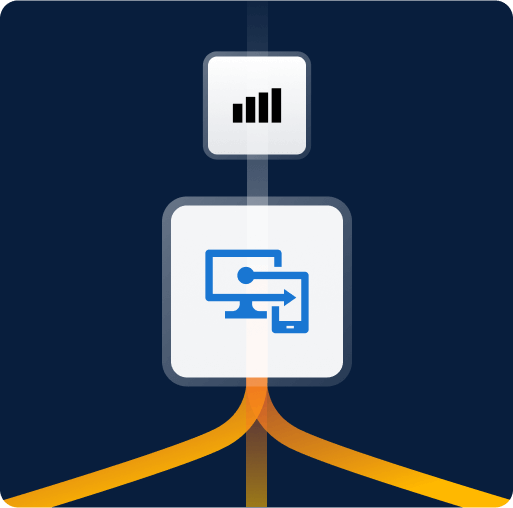Why Organizations Choose Intune
Intune is a popular choice for several key reasons. Here are a few of the biggest ones.
→ Accessibility and Cost-Effectiveness: Intune is often bundled with existing Microsoft 365 licenses, making it an attractive option for those already invested in the Microsoft ecosystem. This bundling approach has accelerated adoption and made modern endpoint management accessible to organizations of all sizes.
→ Comprehensive Platform: As a cloud-native solution, it provides extensive capabilities like mobile device management Intune capabilities for all major platforms; Intune application management with robust app protection policies; Intune compliance policy frameworks that integrate with conditional access; and Microsoft Autopilot for zero-touch device provisioning.
→ Integration Advantages: Its deep integration with Azure AD, Microsoft 365, and Windows provides unmatched capabilities for Microsoft-centric environments.