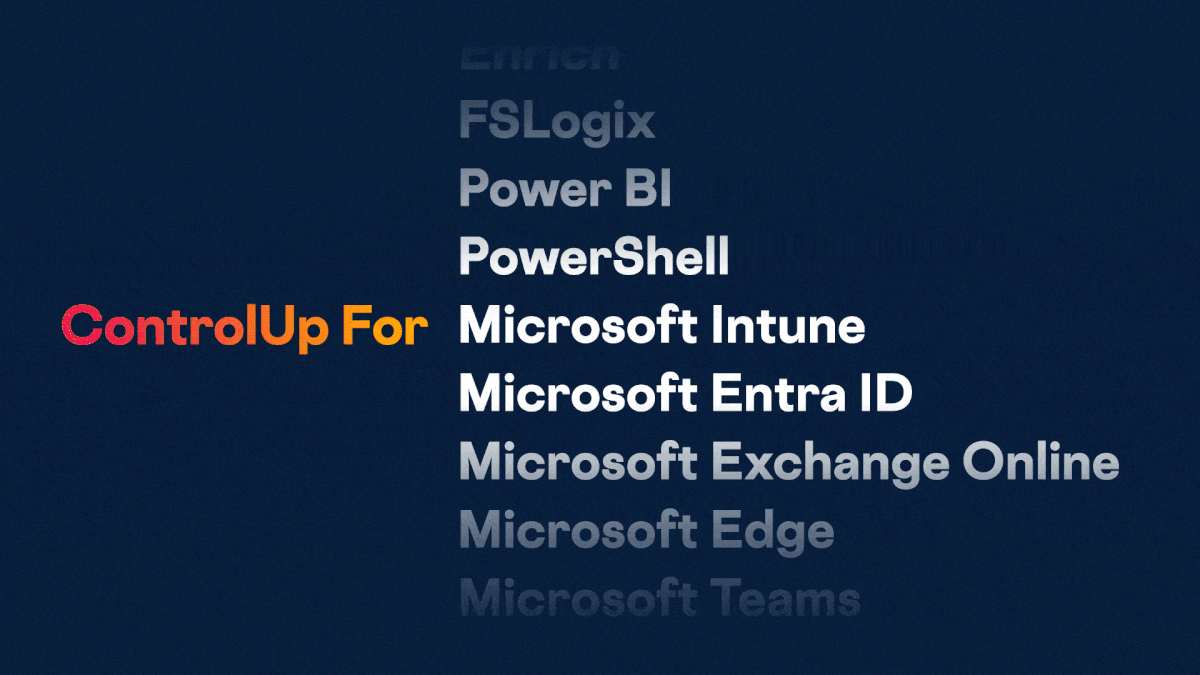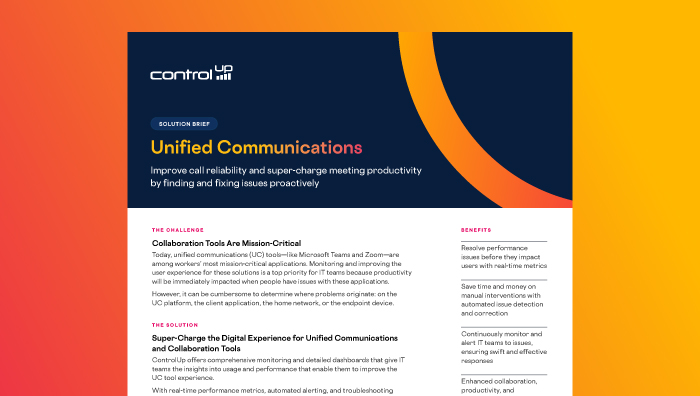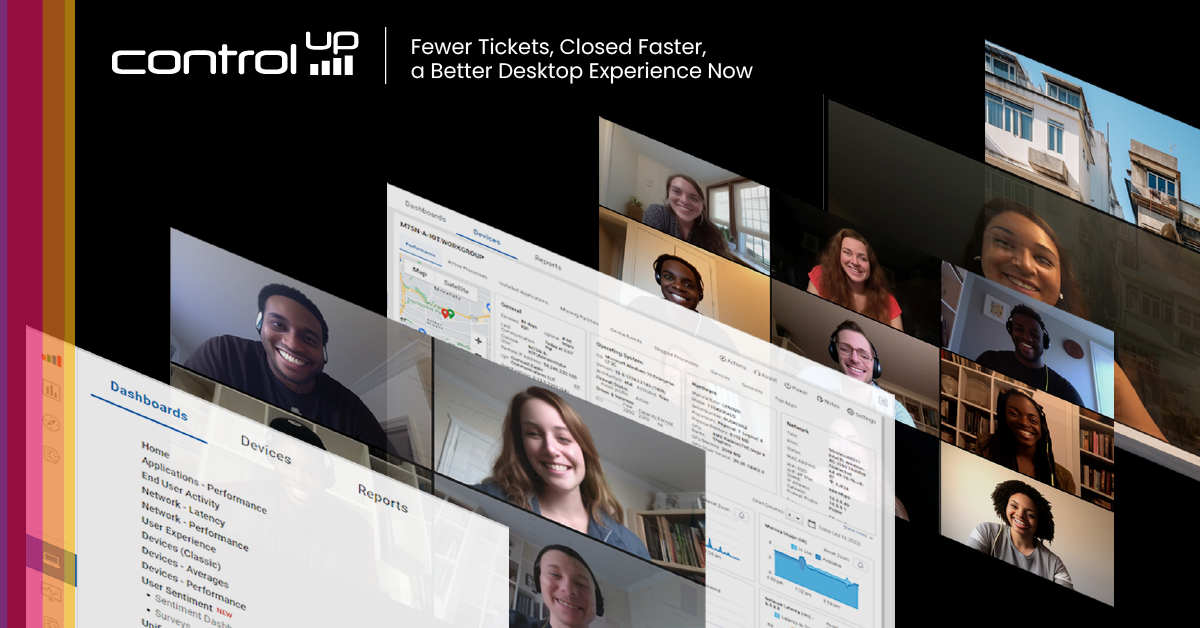ControlUp helps IT teams address common digital workplace experience challenges, no matter their use cases or existing technologies.
ControlUp offers a rich set of capabilities to improve the digital experience for employees using any desktop, any application, anywhere.
Explore content, tools, and insights to simplify IT and improve the digital employee experience.
A global organization of technology professionals transforming the desktop monitoring marketplace.
ControlUp helps IT teams address common digital workplace experience challenges, no matter their use cases or existing technologies.
ControlUp offers a rich set of capabilities to improve the digital experience for employees using any desktop, any application, anywhere.
Explore content, tools, and insights to simplify IT and improve the digital employee experience.
A global organization of technology professionals transforming the desktop monitoring marketplace.
 ControlUp with Microsoft Environments
ControlUp with Microsoft Environments
ControlUp Support for Microsoft Teams

Microsoft Teams serves as a central hub for teamwork, seamlessly integrating chat, video conferencing, and file sharing, along with live co-authoring and editing using Microsoft 365 apps. This deep integration streamlines communication and collaboration, enabling distributed teams to work more efficiently across locations and devices.
ControlUp enhances Microsoft Teams governance, performance, and visibility with real-time monitoring, troubleshooting, and remediation, plus the insights IT teams need to improve call and meeting quality. Actionable metrics, automated alerts, and troubleshooting scripts enable faster resolutions, while synthetic testing ensures continuous availability by detecting problems before they impact users. When used together, ControlUp helps maximize productivity, efficiency, and user satisfaction across your Microsoft Teams Unified Communications (UC) environment.

Keep workdays running smoothly with continuous Microsoft Teams performance monitoring to quickly identify and resolve issues.

Deliver a consistent, high-quality experience that enhances collaboration, communication, and overall employee engagement in Microsoft Teams.

Leverage synthetic testing and alerting to prevent issues, monitor uptime, and proactively maintain Teams reliability across the organization. Utilize remote control to assist employees, everywhere they work.

Avoid unnecessary IT escalations and improve resource utilization with faster troubleshooting and streamlined support— maximizing your investment in Microsoft Teams.